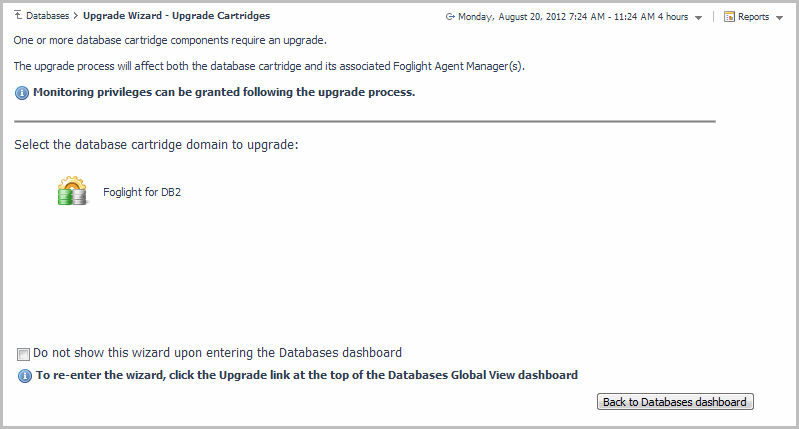Introduction to Foglight for DB2 LUW
Welcome to the Monitoring DB2 Database Systems User and Reference Guide. This guide provides agent configuration instructions and information on investigating DB2 performance. It describes the dashboards included with the cartridge and contains instructions for configuring the agents the cartridge uses to collect monitoring data from the entire relational database management system. Also, this guide provides information about the rules and data tables that are available for your monitored system.
Upgrading to the Current Version
This topic contains instructions for using the upgrade wizard.
Overview
|
• |
The Upgrade required caption, which is displayed in red to the right of the requested instance |
|
• |
The Upgrade button, which appears only if upgrade is required. |
Running the Upgrade Wizard
|
1 |
Click Upgrade. |
|
2 |
Click Foglight for DB2. |
|
NOTE: The Other Agents column in the table indicates whether the specified Foglight Agent Manager runs agents of other cartridge types. If a value is displayed in this column, go to Dashboards > Administration > Agents > Agent Status to view which other agents run under the specified Foglight Agent Manager. If the other agents appear in the list below, upgrading Foglight Agent Manager to the latest version is safe. For agents of any other cartridge type, consult the documentation of the respective cartridge types.
|
|
4 |
Click Upgrade the selected Agent Managers. |
|
6 |
Select the agents displayed in the table and click Validate connectivity. |
|
a |
Select all agents that require privileges updates, and click Grant privileges. |
|
c |
|
d |
Click Grant database privileges. |