Editor Settings
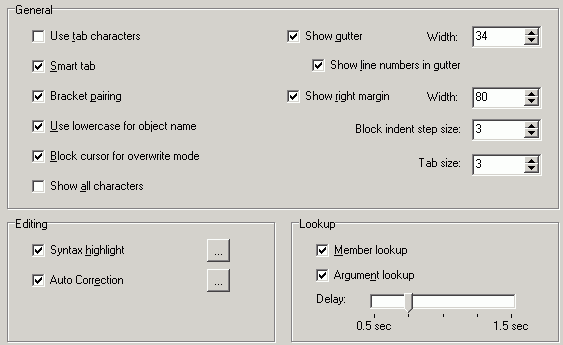
The Editor tab on the Options window allows users to define the editable panes’ controls and layout.
General
|
General Settings |
Descriptions |
|---|---|
|
Specify whether to use the tab character (ASCII 9) instead of spaces. | |
|
Specify whether to start a new line at the first non-whitespace character of the preceding line. | |
|
Bracket pairing (Default) |
Specify whether to match the corresponding opening bracket when the end bracket is typed. This applies to the ( [{ characters. |
|
Specify whether to use lowercase for database object names. | |
|
Specify whether to change to block cursor for overwrite mode. Overwrite mode is when text entered at the cursor will overwrite existing text. | |
|
Specify whether to show all characters including spaces, new lines and tabs. | |
|
Specify whether to show a non-editable boarder on the left of the Editor pane. | |
|
Width (Default = 34, Range = 1 to 100 pixel) |
Specify the gutter width. |
|
Specify whether to show line numbers in the gutter. | |
|
Specify whether to show a vertical line at the right margin. | |
|
Width (Default = 80, Range = 1 to 1000 characters) |
Specify the width of the page or the right margin position. |
|
Specify the block indent step size in character used by the Indent/Outdent function. | |
|
Tab size |
Specify the character length of a tab. |
Editing
Lookup
|
Lookup Settings |
Description |
|---|---|
|
Member lookup (Default) |
Specify whether to show the lookup hint for database object members. For example, displays a list column names when a table name is specified. |
|
Argument lookup (Default) |
Specify whether to show the argument parameters hint for database functions and procedures. |
|
Delay (Default = 0.75 sec, Range = 0.5 to 1.5 sec ) |
Specify the delay time before the lookup hint appears. |

