
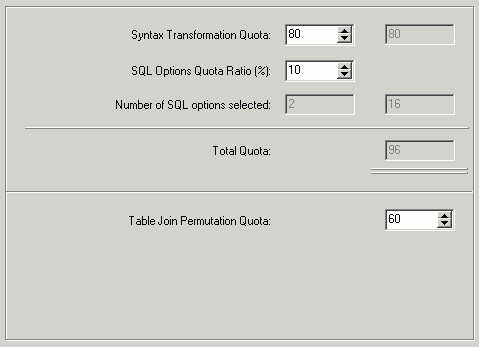
The Quota page under the SQL Rewrite tab on the Options window allows you to restrict the number of SQL transformations produced during SQL Rewrite process. You can modify quota information only when Intelligence level is set to Custom (on the Intelligence page).
|
Quota |
Description |
|---|---|
|
(Default = 80, Range = 1 to 99,999) |
Specify the maximum number of SQL statements generated by applying SQL transformation rules. This quota affects how many SQL statements are created by changing the SQL syntax. The default quota of 100 is normally sufficient for most of the complicated SQL statements. However, the quota can be increased to tackle exceptionally complicated SQL statements with very high levels of table joins or multiple levels of nested sub-queries. |
|
(Default = 10%, Range = 1% to 100%) |
This percentage is used to calculate the maximum number of SQL statements generated by applying SQL options. |
|
This is a read-only field indicating the number of SQL options selected. This figure is used to calculate the maximum number of SQL statements generated by applying SQL options. SQL Options Quota = (Syntax Transformation Quota * SQL Options Quota Ratio%) * Number of SQL Options selected | |
|
This is a read-only field indicating the maximum number of SQL statements generated during SQL Rewrite. This figure consists of: Syntax Transformation Quota + SQL Options Quota. | |
|
(Default = 60, Range = 0 to 999,999) |
Specify the maximum number of table join access path that will be considered duringSQL Rewrite. |
Caution: The higher the quota, the longer it might take to rewrite a complicated SQL statement.