AI Ask is available to users with a Toad Data Point Pro AI Subscription license. This feature streamlines data querying and transformation by allowing you to submit questions in natural language, automatically generating the corresponding SQL or transformation logic and displaying the results.
AI Ask is available in the following areas:
Toad Workbook
As a Work Step following a Query step
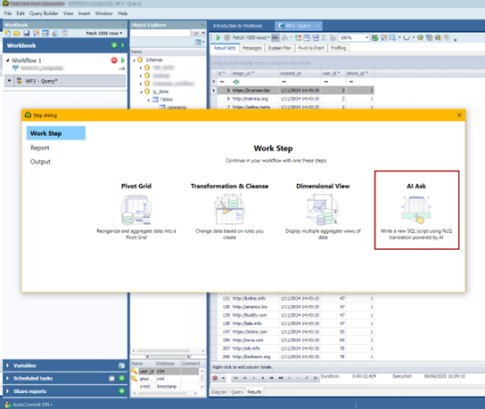
As a Work Step following a Transform and Cleanse step
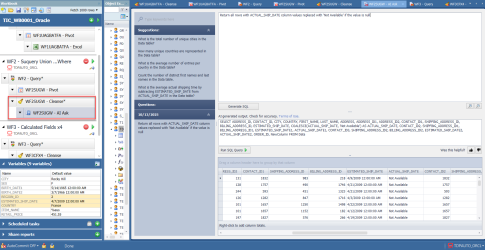
Toad Data Point
Within the Results tab of both the Query Builder and Query Editor
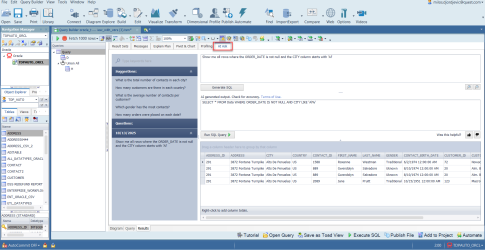
Overview
With AI Ask, users can type questions about their data in plain English. The tool automatically interprets these questions, generates the relevant SQL, and returns the results, making data analysis more intuitive—even for users with limited SQL experience.
Context-based Prompt Suggestions: When enabled (from Tools > Options > AI Ask), AI Ask displays a list of suggested questions relevant to the current result set in the Query Builder or Query Editor. These context-aware suggestions help you explore and analyze your data more effectively.
Prompt Autocomplete: As you type a question, AI Ask now provides intelligent autocomplete options to help you quickly complete your prompt and refine your query.
You can enable or disable AI Ask functionality by selecting the appropriate checkbox from the Tools > Options > AI > AI Ask settings page. The available options are not selected by default, and need to be configured before using the feature.

The following options are available:
Enable autocomplete: When selected, AI Ask provides intelligent autocomplete suggestions as you type a question. This helps you complete prompts quickly and refine your query intent.
Enable suggestions: When selected, AI Ask displays a list of context-based prompt suggestions relevant to the current result set in the Query Builder or Query Editor, helping you explore and analyze data more effectively.
Generate when Enter key is pressed: When enabled, pressing the Enter key in the Question Input field automatically triggers the generation of SQL for the current prompt, without requiring you to click the Generate button.
Instantly run SQL after generating: When enabled, AI Ask executes the generated SQL immediately after it is created, displaying the corresponding results in the Results panel.
At this stage, the AI Ask feature:
Does not support exporting result sets directly from the AI Ask interface in Toad Data Point.
Does not support sending generated results to downstream steps in Toad Data Point.
Does not support publishing Workbooks with the AI Ask step to Toad Intelligence Central.
Does not support running scheduled Workbooks with the AI Ask step.
Requires an active Pro AI Subscription license for access.
Note:For instructions on enabling this feature, refer to the Knowledge Base.