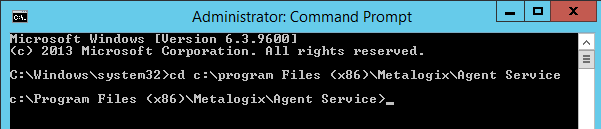Generating an Agent Support Zip File
|
Navigation: Configuring Content Matrix for Distributed Migration > Generating an Agent Support Zip File |
From the Manage Agents dialog, you can generate a zip file to send to Quest Support for troubleshooting purposes.
The contents of the zip file will vary, depending on which agent is selected in the grid.
|
If the agent selected in the grid is ... |
Then ... |
|---|---|
|
the local machine |
the zip file will contain two files: ·Distributed Database logs for the agent (AgentServiceDBLogs.txt) AND ·event log entries for the local agent (AgentServiceEventLogs.txt). |
|
a remote machine |
the zip file will contain the Distributed Database logs file for the agent (AgentServiceDBLogs.txt) only. If you want to provide event logs for a remote agent, you will need to log onto that machine and generate a Support zip file from there. |
To generate an Agent Support zip file:
1.Make sure the appropriate agent is selected in the grid.
2.From the Manage Agents toolbar, select Agent Support Zip and save the zip file to the desired location.
Send any zip files you generate to Quest Support.
Uninstalling an Agent
|
Navigation: Configuring Content Matrix for Distributed Migration > Uninstalling an Agent |
To uninstall an agent:
1.Log into the machine using an Administrator account.
2.Open a Command Prompt using the Run as Administrator option.
3.Change the directory to point to the location containing the Agent Service files. (C:\Program Files (x86)\Metalogix\Agent Service is the recommended default location, but the files may be in a different location.)
4.Run the following command:
Metalogix.Agent.exe -u
5.Uninstall the Content Matrix Console.
Frequently Asked Questions
This section answers some of the most frequently asked questions about using Metalogix Content Matrix.
DB_Owner Permission
|
Navigation: Frequently Asked Questions > DB_Owner Permissions |
Question
Are read and write permissions to the SharePoint content database sufficient for the Metalogix Extensions Web Service to perform migration?
Answer
As you may know, the Metalogix Extensions Web Service requires read and write permissions to the Content Database, according to a Microsoft KB article (http://support.microsoft.com/kb/935751. However, this is only a solution if you have encountered the message "Unhandled Exception: system.IO.FileNotFoundException" when using the SharePoint object model. We have found that few users have reported this issue, since the Web Service account is usually granted the sysadmin server role, which has complete control over all database functions.
After some internal testing we have determined that the Web Service installing account requires more than read and write permissions to function without database errors.
1."db_owner" rights to the SharePoint Content Database is required.
If the Web Service account does not have the db_owner right to the SharePoint Content Database, Metalogix Content Matrix will not be able to migrate list items using the Web Service, and may receive one of the following errors:
4/19/2010 7:13:53 PM Error copying list item: 1/1 (id: 1, title: Get Started with Windows SharePoint Services!): Service Error: [MLSPService could not add items: MLSPServiceMethods.AddListItems() Failed: Cannot open database "WSS_Content" requested by the login. The login failed.
4/20/2010 10:21:01 AM Error copying list item: 1/2 (id: 1, title: Get Started with Windows SharePoint Services!): Service Error: [MLSPService could not add items: MLSPServiceMethods.AddListItems() Failed: Operation aborted (Exception from HRESULT: 0x80004004 (E_ABORT))
2."db_owner" or "WSS_Content_Application_Pools" rights to the SharePoint Admin Content Database is required.
If the Web Service installing account does not have db_owner or WSS_Content_Application_Pools rights to the SharePoint_AdminContent, Metalogix Content Matrix will not be able to create/paste site collections, and will receive an error.
With these cases in mind we have determined that the Metalogix Extensions Web Service account should be granter the db_owner permission rights, at a minimum, to allow Metalogix Content Matrix to correctly migrate content to the target SharePoint instance.