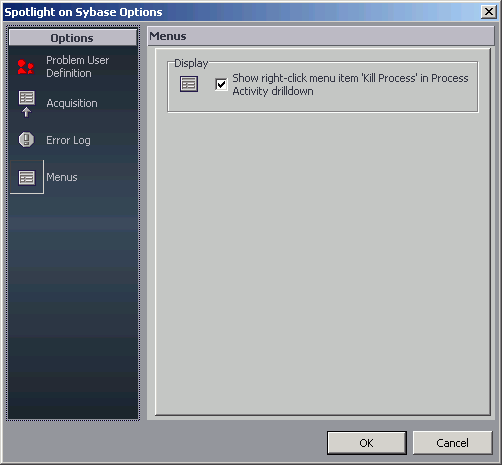You can include or exclude the Kill Process option which is on the right-click menu of the User Activity pane. The Kill Process function allows you to kill any process on the ASE server if your User ID has the authority to do so.
To display the Kill Process option on the right-click menu
Select View | Options | Spotlight® on SAP ASE | Menus.
Check Show right-click menu item 'Kill Process' in Process Activity drilldown.