These instructions show you how to set up cascading replication, also known as multi-tiered replication. This strategy replicates data from a source system to an intermediary system, and then from the intermediary system to one or more remote target systems.
Cascading replication can be used to support various replication objectives as a workaround in such conditions as the following:
To use a cascading strategy, the source machine must be able to resolve the final target machine name(s), although the ability to make a direct connection is not required.
Oracle
Oracle
Oracle and Open Target (final target)
This replication strategy supports the following:
Prepare the system, install SharePlex, and configure database accounts according to the instructions in the SharePlex Installation Guide.
Important! Create the same SharePlex user on all systems if you will be using SharePlex to post to a database on the intermediary system.
Disable triggers that perform DML on the target objects.
If sequences are unnecessary on the target system, do not replicate them. It can slow down replication. Even if a sequence is used to generate keys in a source table, the sequence values are part of the key columns when the replicated rows are inserted on the target system. The sequence itself does not have to be replicated.
DDL replication from source to target through an intermediary system is supported in accordance with the information found in the
Important! These instructions assume you have a full understanding of SharePlex configuration files. They use abbreviated representations of important syntax elements. For more information, see Configure data replication.
In the configuration syntax in this topic, the placeholders represent the following:
Important!
To cascade data, you have the following options:
If there is a database on the intermediary system, you can configure SharePlex to post to that database and then capture the data again to replicate it to one or more remote targets.
If there is not a database on the intermediary system, you can configure SharePlex to import, queue, and then export the data to one or more remote targets. There is no Capture process on the system. This is known as a pass-through configuration. It passes the data directly from the source system to the target(s).
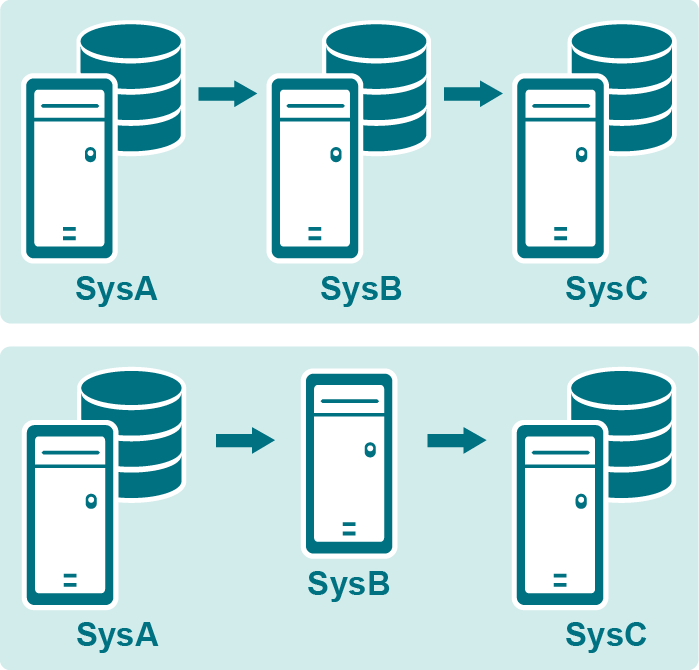
To use this configuration:
Oracle DDL replication is not supported from an Oracle database on the intermediary system to the target systems. It is supported only from the source system to the intermediary system.
Enable archive logging on the source and intermediary systems in case the redo logs wrap before Capture is finished with them.
This configuration replicates from the source system to the database on the intermediary system.
Note: In this template, hostB is the intermediary system.
|
datasource_specification |
||
| source_specification1 | target_specification1 | hostB@o.SID |
| source_specification2 | target_specification2 | hostB@o.SID |
| Datasource:o.oraA | ||
| hr.emp | hr.emp2 | hostB@o.oraB |
| hr.sal | hr.sal2 | hostB@o.oraB |
| cust.% | cust.% | hostB@o.oraB |
Note: In this same configuration, you could route data from other source objects directly to other targets, without cascading through the intermediary system. Just specify the appropriate routing on a separate line.
This configuration captures the data from the database on the intermediary system, then replicates it to the target system(s). The tables that were the target tables in the source configuration are the source tables in this configuration. The target can be any supported SharePlex target.
|
datasource_specification |
||
| source_specification1 | target_specification1 | hostC[@db][+...] |
| source_specification2 | target_specification2 | hostD[@db][+...] |
| Datasource:o.oraB | ||
| hr.emp | hr.emp2 | hostC@o.oraC |
| hr.sal | hr.sal2 | hostD@o.oraD+hostE@r.mssE |
| cust.% | cust.% | !cust_partitions |
Note: The last entry in this example shows the use of horizontally partitioned replication to distribute different data from the sales.accounts table to different regional databases. For more information, see Configure horizontally partitioned replication.
(Oracle intermediary database) Set the SP_OCT_REPLICATE_POSTER parameter to 1 if the intermediary database is Oracle. This instructs the Capture process on the intermediary system to capture the changes posted by SharePlex and replicate them to the target system. (The default is 0, meaning that Capture ignores Post activity on the same system.)
In sp_ctrl, issue the following command. The change takes effect the next time Capture starts.
set param SP_OCT_REPLICATE_POSTER 1
To use this configuration:
Create an Oracle instance and an ORACLE_SID specification in the oratab file (Unix and Linux systems) or the Windows Registry. The database can be empty.
DDL replication is not supported.
Note: In this template, hostB is the intermediary system.
|
datasource_specification | ||
| source_specification1 | target_specification1 | hostB*hostC[@db] |
| source_specification2 | target_specification2 | hostB*hostD[@db][+hostB*hostE[@db][+...] |
| source_specification3 | target_specification3 | hostB*hostX[@db]+hostY[@db] |
| Datasource:o.oraA | ||
| hr.emp | hr.emp2 | hostB*hostC@o.oraC |
| hr.emp | hr."Emp_3" | hostB*hostC@r.mssB |
| cust.% | cust.% | hostB*hostD@o.oraD+hostE@o.oraE |