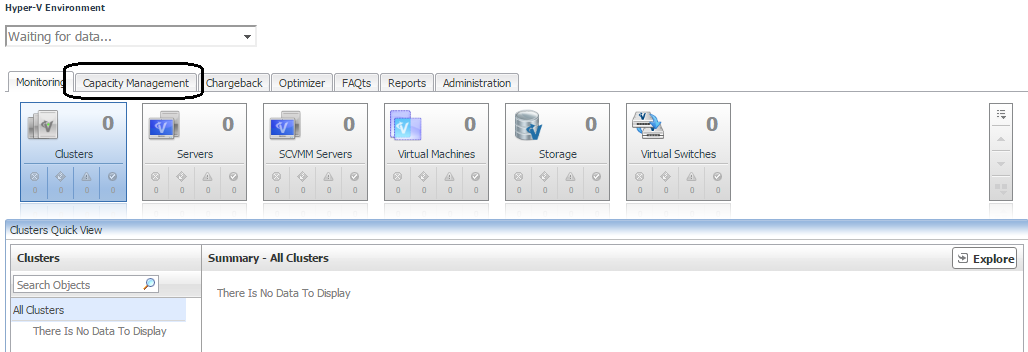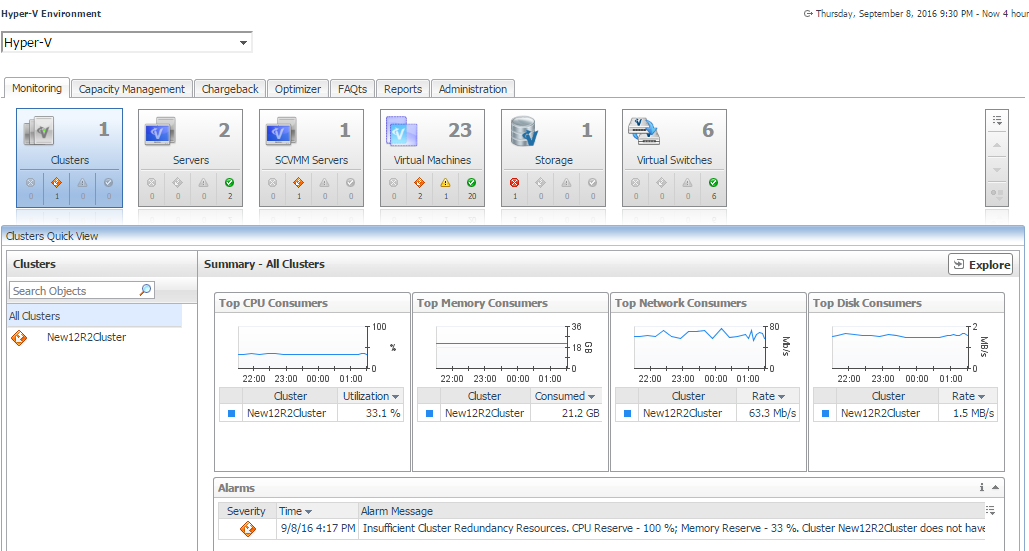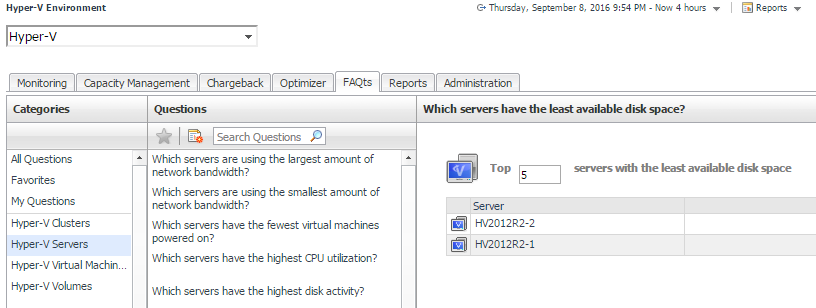Locating the Capacity Management Dashboard
After installing Foglight™ for Capacity Management, the Capacity Management tab appears in the Hyper-V Environment dashboard.
After installing Foglight™ Capacity Manager, the Capacity Management tab appears in the VMware Environment dashboard. For the information about using Foglight Capacity Manager in a VMware Environment, see the Foglight Capacity Manager User Guide.
To access the Capacity Management dashboard:
|
3 |
Using Foglight for Capacity Management in a Hyper-V Environment
Foglight™ for Capacity Management provides a broad platform of tools to project capacity changes to your IT Infrastructure. Using the Capacity Management Tab, addition of VMs to servers can easily be projected. Reports can be generated providing details of server capacity limitations.
The VMware Environment dashboard provides the following tabs:
Monitoring Tab
This tab provides an overall analysis of all components in your Hyper-V® environment. Tiles representing a virtual environment type (for example, Virtual Machines, Servers, Clusters, and so on, on the Hyper-V Environment dashboard) display along with status alarm of the environment health state severity (Normal, Warning, Critical, Fatal). The Quick View displays information about the monitored virtual components just below the tile collection, reflecting the tile selection.
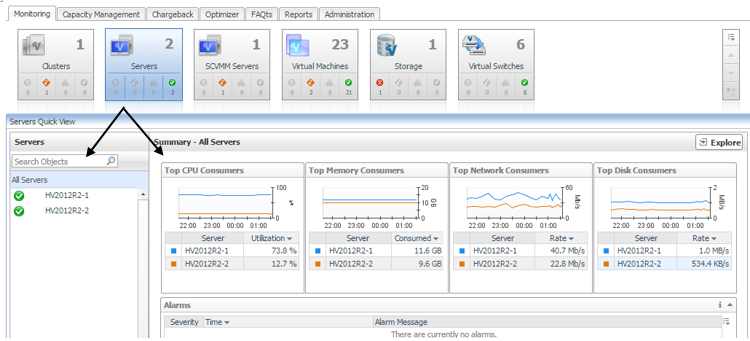
For more information about the VMware Environment or Hyper-V Environment dashboard, see the Foglight™ for VMware User and Reference Guide or the Foglight for Hyper-V User and Reference Guide.
FAQts Tab
For more information about the FAQts tab, see the Foglight™ for VMware User and Reference Guide or the Foglight for Hyper-V User and Reference Guide.