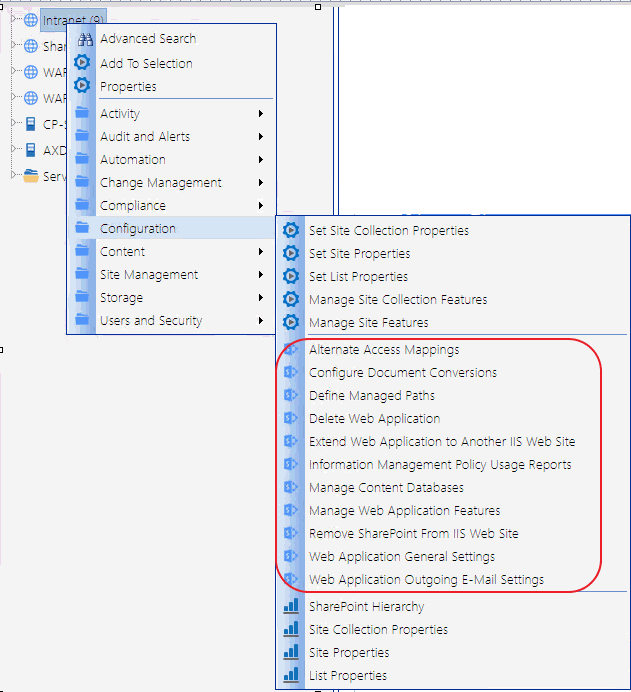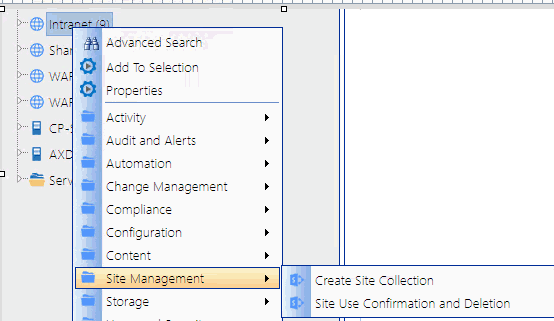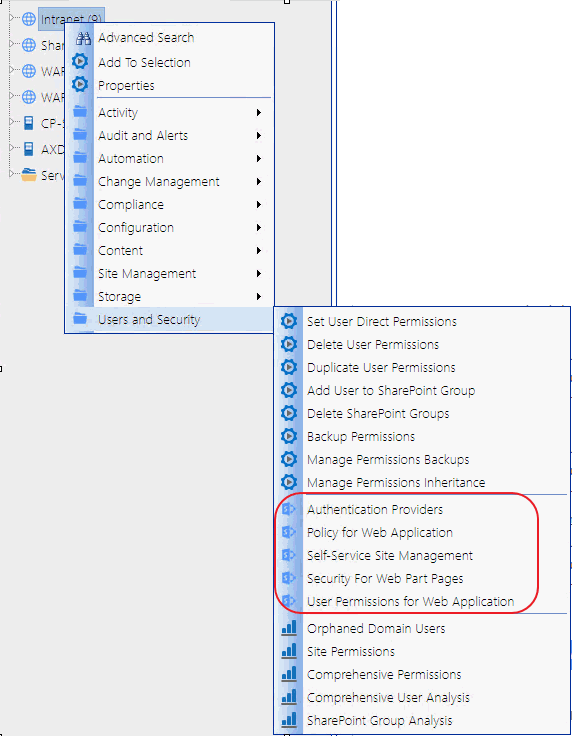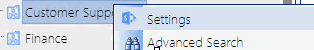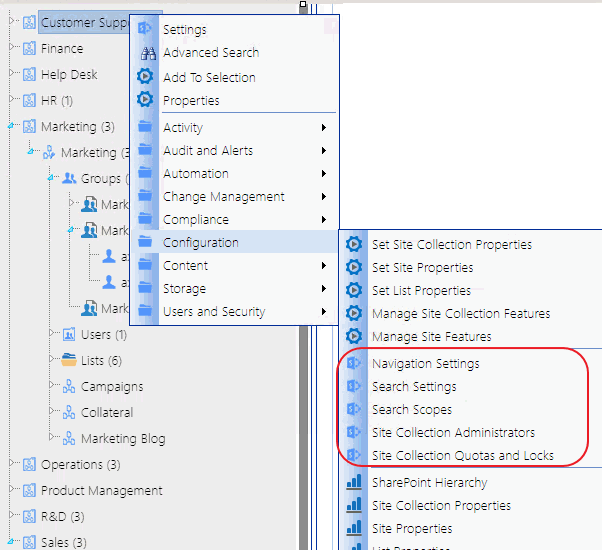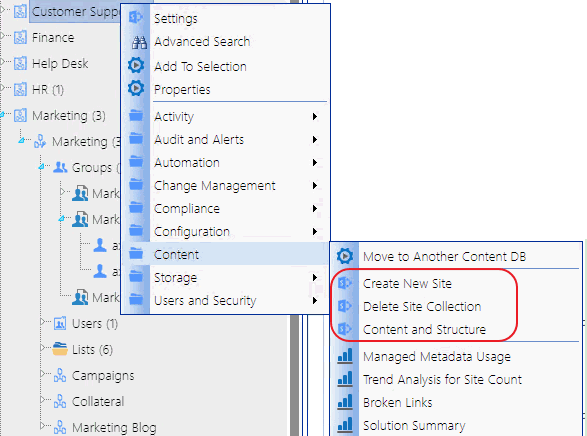Managing SharePoint Objects
From the SharePoint Hierarchy panel, you can access a variety of SharePoint administration pages and ControlPoint value-added actions for managing SharePoint objects.
Accessing SharePoint Pages
From the SharePoint Hierarchy panel, you can
·access the relevant SharePoint administration page for managing a SharePoint object, and
·open a SharePoint site or list.
EXCEPTION: By default, all Central Administration and site collection-level administration pages are absent from Business Administrators' menus.
One of the advantages of using ControlPoint over SharePoint to access these pages is that you can link directly to the appropriate page, within the relevant context, and without having to enter a url. In a multi-farm environment, you can access SharePoint pages for either the home farm or a remote farm.
Consult your SharePoint documentation for information on using SharePoint administration features to manage SharePoint objects.
Accessing SharePoint Web Application Administrative Pages
A variety of SharePoint Central Administration pages can be accessed from a Web application's right-click menu for:
·Web application configuration
·site management
·managing Web application security policies and permissions.
Accessing SharePoint Site Collection Administration Pages
From a site collection's right click menu, you can access a variety of SharePoint pages for managing the site collection, including
·Site Settings (for the root site)
·Configuration pages for operations that include setting site collection properties such as quotas and administrators
·Pages for managing a site collection's Content, including Content and Structure and site creation and site collection deletion.