When drilling into APPLIANCE yellow/amber alert we see that Provisioning is causing issues with a RED BOOT drive.
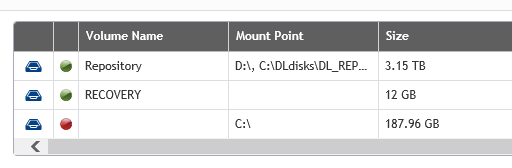
This occurs when there is a factory reset done on the appliance, and the OS Volume is named "Virtual Disk 0" in OMSA and not "OperatingSystem".
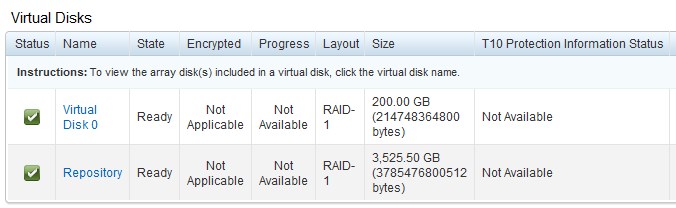
Due to the hardcoded parameters for the disk with the system, the virtual disk should be named "OS".
Please log into OMSA and rename the virtual disk to "OS"
Restart of the Core OS maybe required for the APPLIANCE to detect change and mark as GREEN