Archive Shuttle may display the following warning in the GUI regarding Link database licensing:
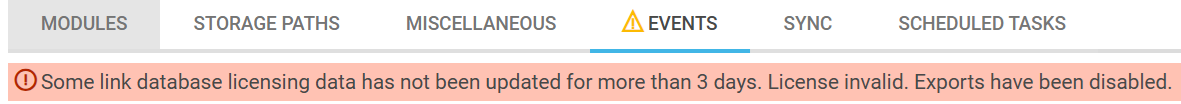
1\ Check the ArchiveShuttle.Service.log.txt file. It should contain an error explaining why the license data has not been updated.
2\ You may need to restart the Archive Shuttle Core service.
3\ Then run the scheduled task UpdateLicenseData. Navigate to the System Health page in Archive Shuttle, go to the Scheduled Tasks tab, and select UpdateLicenseData. Execute the task by clicking the Run Now button. This will ensure the task is executed immediately, as it is scheduled to run every hour by default.
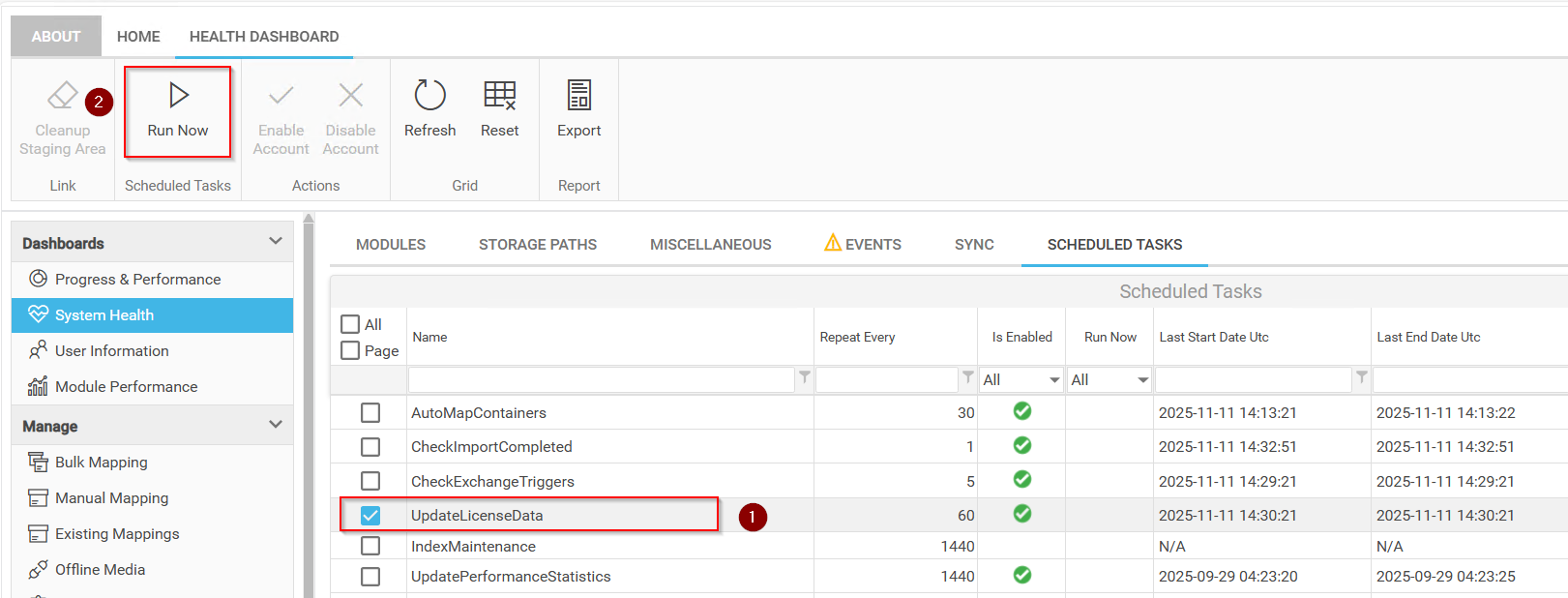
4\ You may also use the following SQL statements on the ArchiveShuttleDirectory Database to run the UpdateLicenseData. This is an old option that was often used when scheduled tasks were not yet available via the GUI.
UPDATE Link SET LicenseData = NULL
UPDATE ScheduledTask SET RunNow = 1 WHERE ScheduledTaskId = 4
5\ Running the task UpdateLicenseData will immediately update the licensing information, and the warning should disappear.
6\ It may be necessary to perform an IISRESET and reopen the web browser after running the task UpdateLicenseData.
Note:
If none of above does work, it may be caused by DNS can’t resolve computer name in config file “\Program Files\Quest\Archive Shuttle\Service\ArchiveShuttle.Core.Service.exe.config”
Try to use AS core computer’s FQDN or it’s IP address instead of computer name e.g.
http://HOSTNAME.domain.com/asws/ArchiveShuttle.svc