Applies to
ApexSQL Trigger
Description
This article discusses how to update ApexSQL Trigger without losing the changes made in the architecture
Solution
ApexSQL Trigger stores default architecture *.audx in two locations:
ApexSQL Trigger installation folder. By default, this is “C:\Program Files\ApexSQL\ApexSQLTrigger2015”
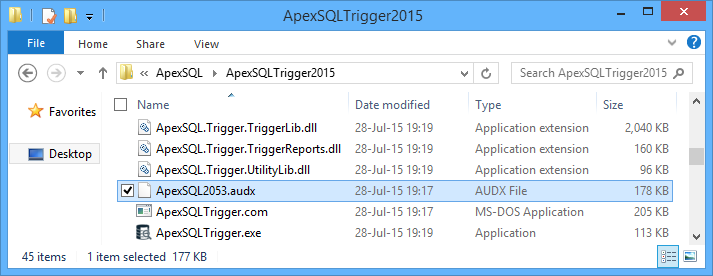
ApexSQL Trigger AppData folder “C:\Users\\AppData\Local\ApexSQL\ApexSQLTrigger2015

By default, ApexSQL Trigger uses architecture file from the AppData folder, so any customization of the architecture is by default applied to this file. Architecture file from ApexSQL Trigger installation folder is deployed as a backup solution.
Before upgrading to a new version of ApexSQLTrigger, move the architecture *.audx and utility *.inc files that you might have modified to another location.
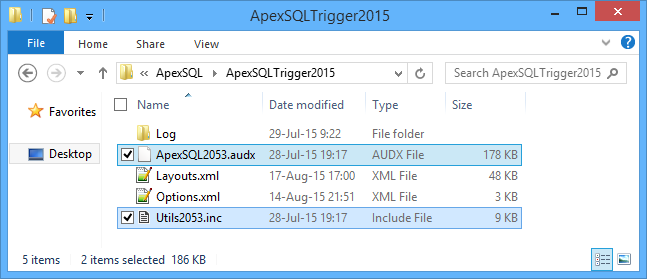
These files will be overwritten by new ones in the installation process.
After a successful upgrade, just merge your files with the new ones or email us to support@apexsql.com
About ApexSQL Trigger
ApexSQL Trigger is a database auditing tool for SQL Server which allows you to monitor when and how the data was changed and who made the change. Audit SQL Server 2005 - 2014 databases