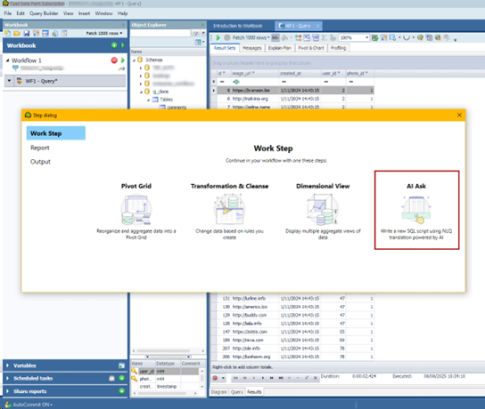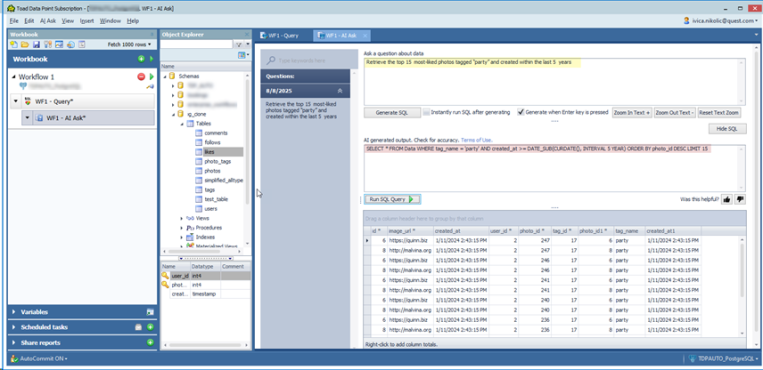AI Ask – Enhanced Data Querying with AI
AI Ask is available to users with a Toad Data Point Pro AI Subscription license. This feature streamlines data querying within Toad Workbook by allowing users to submit questions in natural language, automatically generating the corresponding SQL and displaying the results.
AI Ask is accessible as a Work Step only after Query step within Toad Workbook.
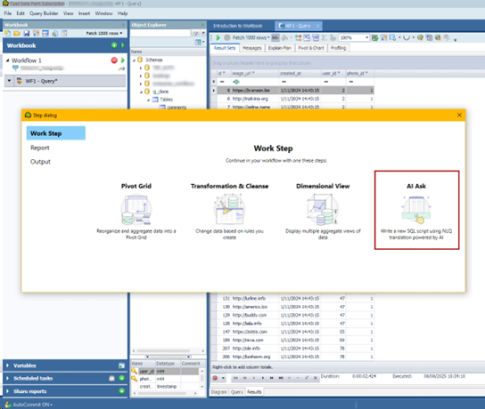
Overview
With AI Ask, users can type questions about their data in plain English. The tool automatically interprets these questions, generates the relevant SQL, and returns the results, making data analysis more intuitive—even for users with limited SQL experience.
Key Features
- Intuitive Query Builder: The left panel displays all submitted questions, organized by day. Users can manage their queries efficiently, including deleting individual questions as needed.
- Streamlined Question Management:
- Search: Quickly locate specific questions using the search functionality.
- Daily Grouping: Easily track and manage queries with automatic daily organization.
- User Interface: The right panel consists of three adjustable sections:
- Question Input: Enter questions about your data.
- Generated SQL: View the SQL automatically generated for each query.
- Results Display: See the results for each query in a resizable window.
- Seamless Integration:
- Question History: Selecting a question from the left panel loads the question, SQL, and results in the right panel.
- Persistent Storage: All questions and generated SQL are stored within the workbook file for future reference.
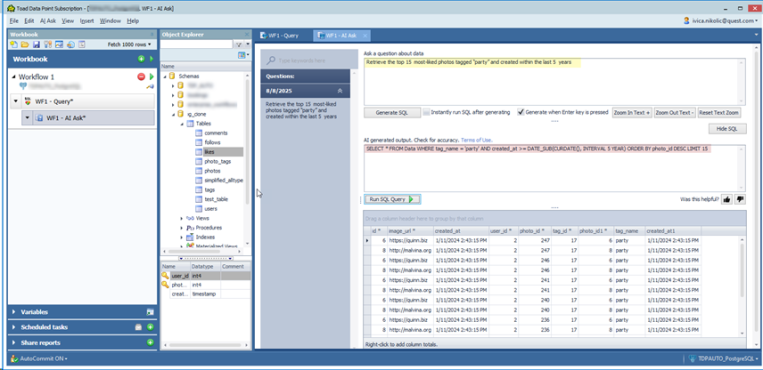
Note:For instructions on enabling this feature, refer to the Knowledge Base.