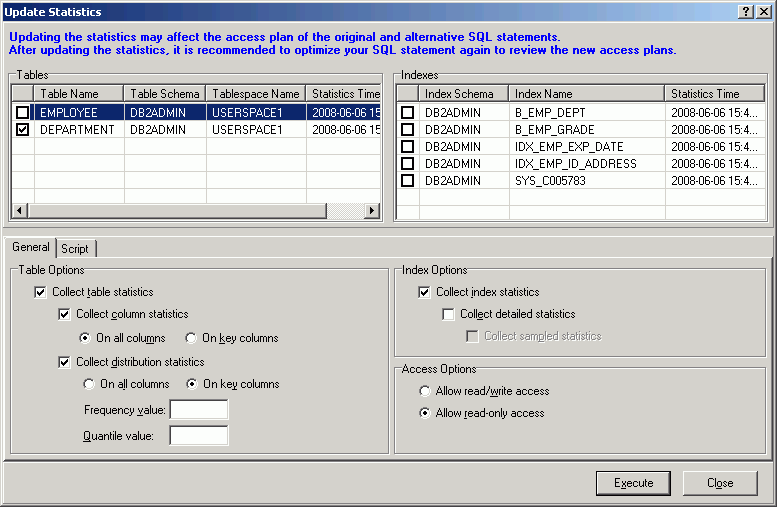
You can update the statistics for the tables and their indexes when you are viewing the Access Plan tab.
To update the statistics for a table
-
Right-click the table in the Table Statistics pane. and select Update Statistics.
-
In the Update Statistics window, select one or more tables to update.
-
In the Table Options section, select the specific options for updating the table statistics.
Note: This table only covers unfamiliar information. It does not include all field descriptions.
|
Frequency value |
Specify the maximum number of frequency values to collect for columns values distribution.
If you do not specify a value, the num_freqvalues database configuration parameter is used. |
|
Quantile value |
Specify the maximum number of quantile values to collect for columns values distribution.
If you do not specify a value, the num_quantiles database configuration parameter is used. |
-
Check the indexes to update for each table you have checked.
-
In the Index Options section, select the specific options for updating the index statistics.
-
Click the Script tab and review the RUNSTATS command.
-
Click Execute.
Note: In order to update statistics, you must have these privileges:
SYSADM
SYSCTRL
SYSMAINT
DBADM
CONTROL privilege on the table
LOAD authority


 View Update Statistics Window
View Update Statistics Window