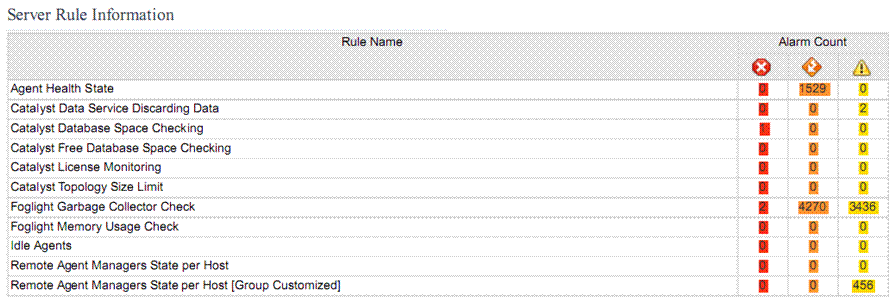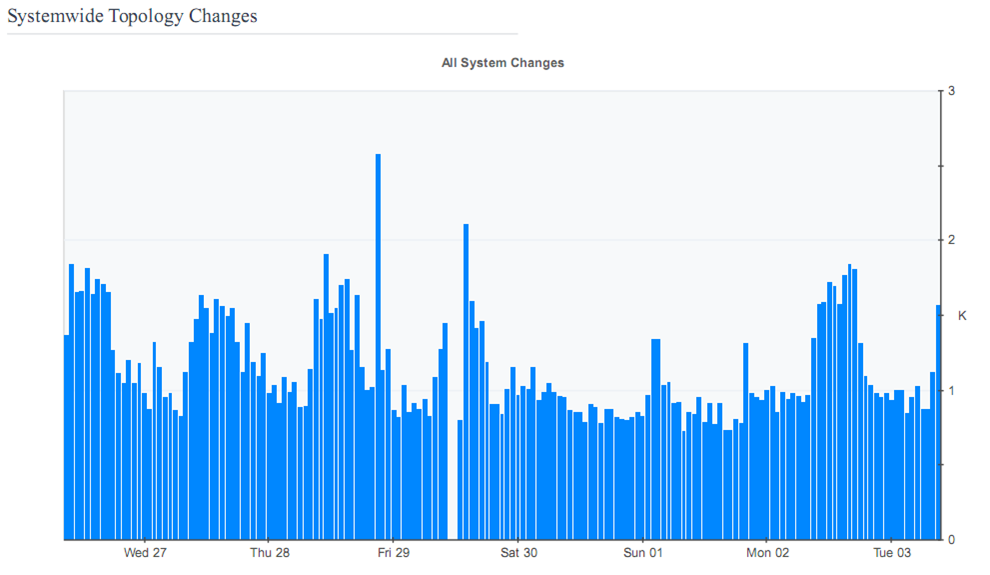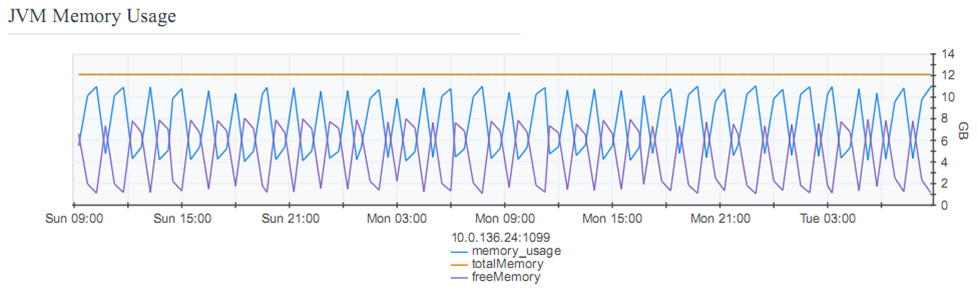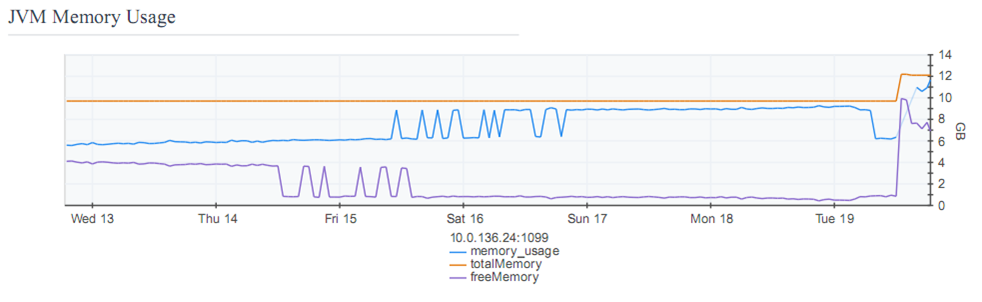Analyzing a Performance Report
The Support Bundle contains a Management Server Performance Report (PerfReport.pdf), which can be helpful in diagnosing issues related to server performance.
Server Rule Information
System-wide Topology Changes
Topology changes should be considered over a 7-day span.
If thousands of changes are generated, however, there may be an issue. In such cases, review the diagnostic snapshot to determine if there are Topology Related Issues.
JVM Memory Usage
The Support Bundle contains a Foglight™ Management Server Performance Report (PerfReport.pdf). In the Performance Report, under the “Management Server Java Virtual Machine Memory” heading, there are a number of JVM memory charts.
A sudden drop in the Old Generation memory usage does not always indicate that a full GC has occurred, because the server now uses the parallel GC which runs in the background. Full GCs (during which the server slows down due to the garbage collection) are usually visible in the GC chart for ConcurrentMarkSweep, which is included in PerfReport.pdf. If the time or count lines rise above zero for a prolonged period, that indicates that the server is probably running out of memory. The GC becomes intense only when the sawtooth pattern hits 100%.
Permanent Generation is used for items like classes that are typically never collected.
To find the actual retention policy, open the Monitoring Policies XML file and search for lifecycle definitions.