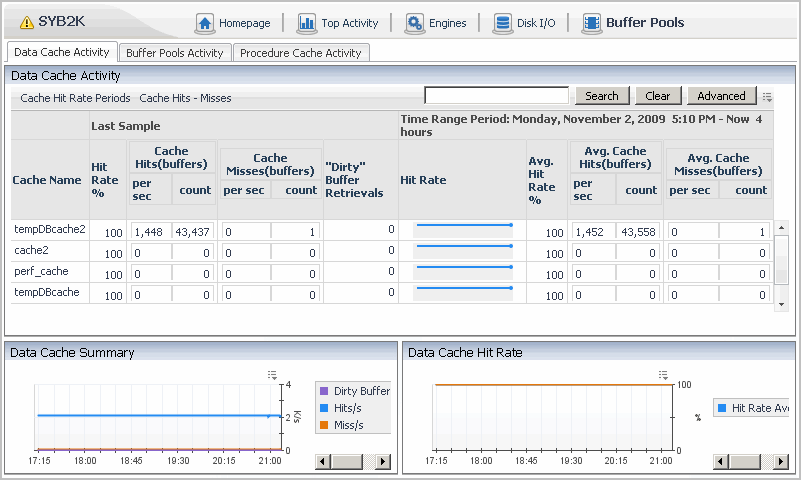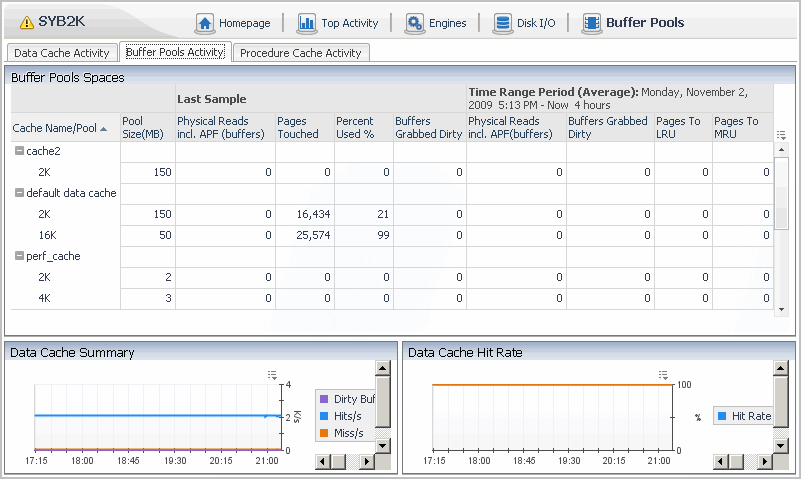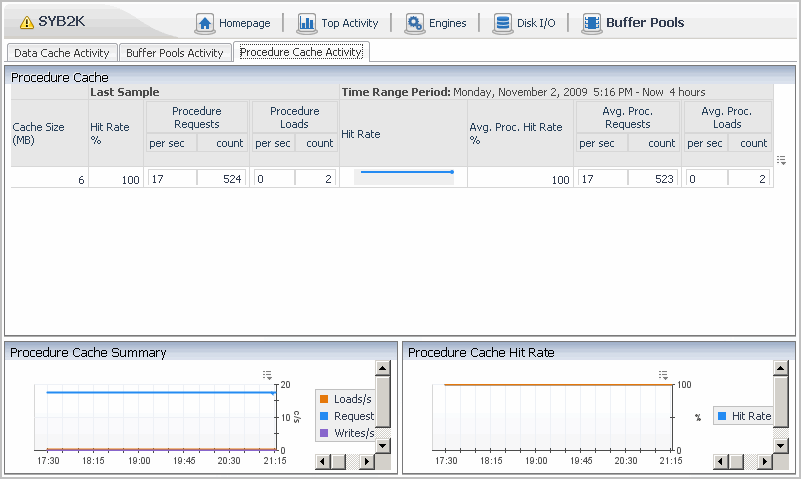Buffer Pools Dashboard
 |
 |
Buffer Pools Dashboard
Data Cache Activity Tab
 |
 |
Data Cache Activity Tab
Data Cache can be divided to Buffer Pools with different I/O sizes.
For more information, see Setting Data Retrieval Properties.
Data cache information is provided in a table and charts:
This table includes two Data Cache Activity Buttons, which provide a simple way to find peaks times.
Figure 27. Data Cache Activity Charts
Data Cache Activity Buttons
Table 40. Data Cache Activity Buttons Description
Data Cache Activity Table
You can drill down by clicking any table field. A popup appears providing further drill downs to:
Data Cache Objects Table Popup
The total size of the cached object in the database in megabytes.
The percentage of the total object's size that is cached memory.
Data Cache Activity Charts
Buffer Pools Activity Tab
 |
 |
Buffer Pools Activity Tab
Buffer pools information is provided in a table and charts:
Figure 28. Buffer Pools Activity Tab
Buffer Pools Spaces Table
Buffer Pools Charts
Table 45. Buffer Pools Charts Description
Procedure Cache Activity Tab
 |
 |
Procedure Cache Activity Tab
Procedure cache activity information is provided in a table and charts:
Figure 29. Procedure Cache Activity Tab
Procedures Cache Activity Table
Procedure Cache Activity Charts