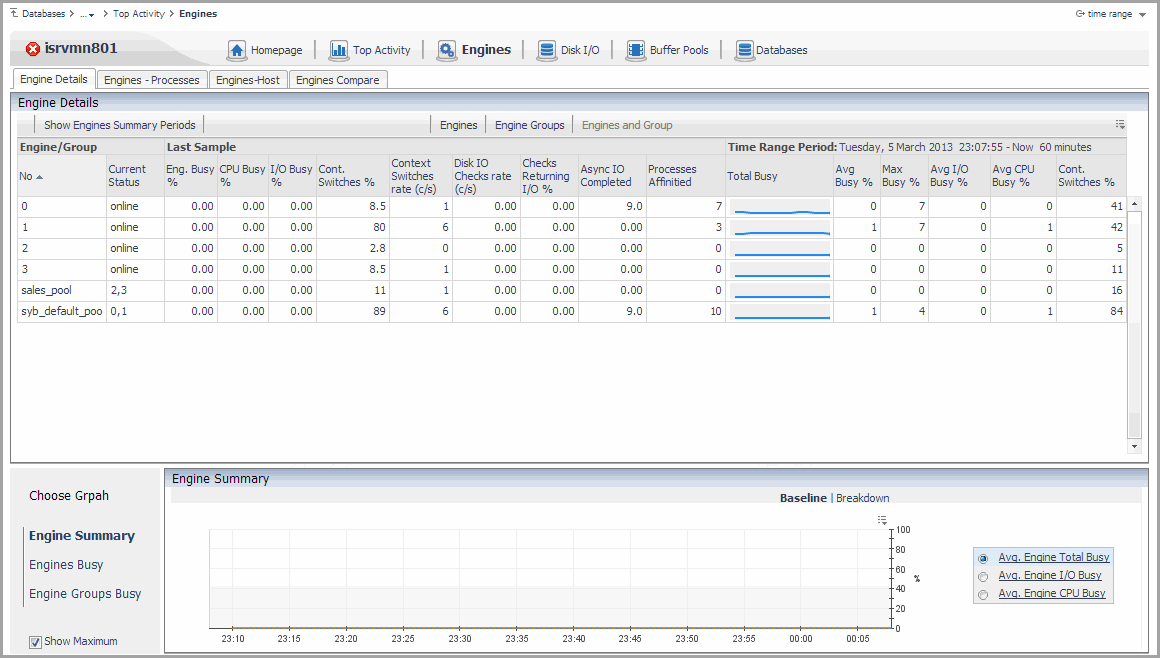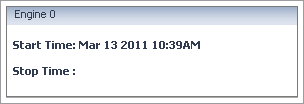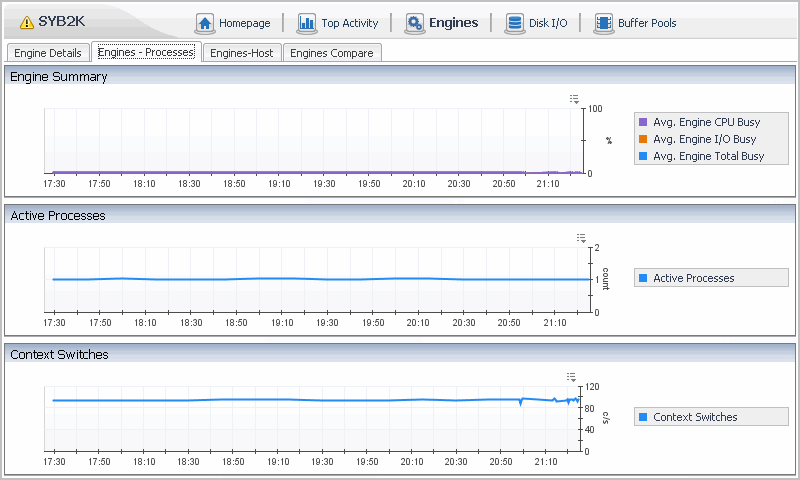Engine Details Tab
 |
 |
Engine Details Tab
Engine details information is provided in a table and a chart:
Figure 22. Engine Details Tab
Engine Details Table
You can filter the Engine Details table to include:
Engine Summary Charts
Plots how busy an engine was over time. Select from the list of available engines.
Engine Groups / Thread Pools Busy 1
For thread pools, this information is only available from Sybase ASE 15.7 ESD2 and later.
To view a plot of the maximum value over the course of the time period, select Show Maximum.
Engines Processes Tab
 |
 |
Engines Processes Tab
The engine processes information is provided in three charts.
Figure 23. Engines Processes Tab
Engine Processes Charts
Table 32. Engine Processes Chart Description
Engines Host Tab
 |
 |
Engines Host Tab
The engines host information is provided in two charts.
Engines Host Charts
Table 33. Engine Host Charts Descriptions
Engines Compare Tab
 |
 |
Engines Compare Tab
The engines compare information is provided in three charts.
Engines Compare Charts
Table 34. Engines Compare Charts Description
This displays the plotted values for the previous day (that is, yesterday).