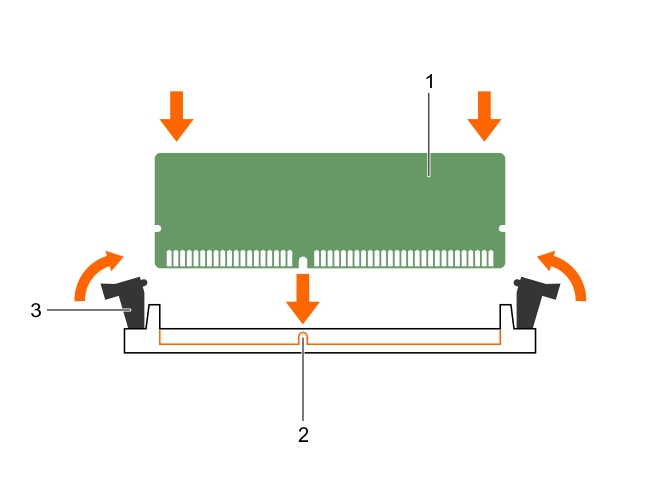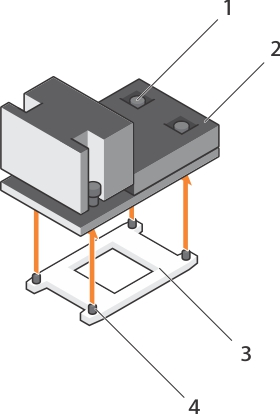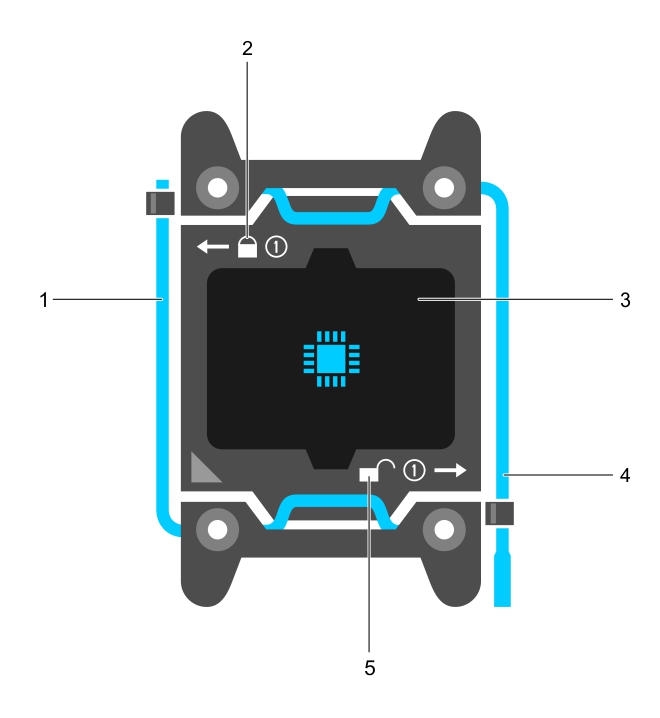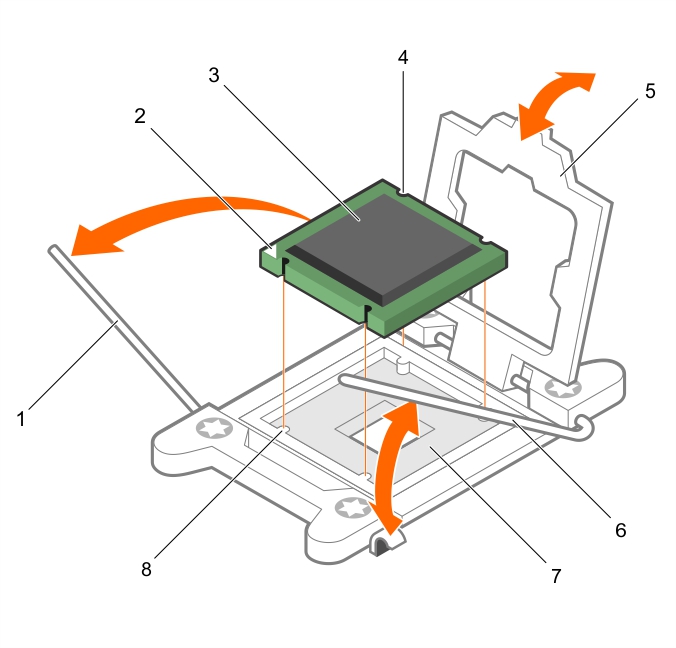Installing memory modules
|
2. |
Press F2 to enter System Setup, and check the System Memory setting. |
The system should have already changed the value to reflect the installed memory.
Processors and heat sinks
Removing a heat sink
|
b. |
Removing a processor
|
NOTE: If you are upgrading your system, download the latest system BIOS version from Dell.com/support and follow the instructions included in the compressed download file to install the update on your system. |
|
1. |
Release the open first socket lever near the unlock icon |
|
2. |
Release the close first socket release lever near the lock icon |
|
3. |
|
4. |
Hold the tab on the processor shield and lift the processor shield until the open first socket-release lever lifts up. |
|
5. |
|
a. |
close first socket release lever |
|
b. |
|
c. |
|
d. |
open first socket release lever |
|
e. |
|
a. |
close first socket-release lever |
|
c. |
|
d. |
|
f. |
open first socket-release lever |
|
g. |