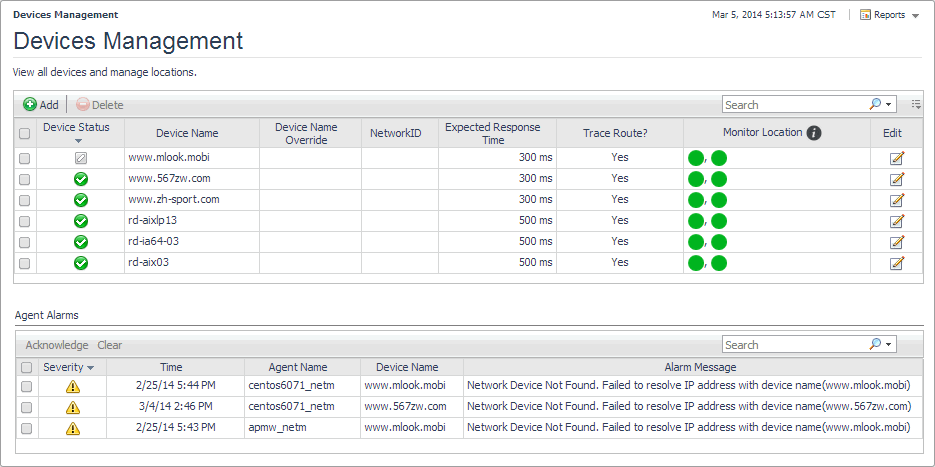Configuring the ICMP service for monitoring
|
• |
Foglight Agent Manager ICMP service uses the udp2icmp application, that is installed with the Agent Manager, and can be used to issue ICMP messages to target devices. |
|
• |
OS-specific ICMP services use the following OS-level commands to issue ICMP messages to target devices: |
|
• |
|
• |
tracert (Microsoft Windows only) or traceroute (Linux only) |
Both types of ICMP services are started through an executable application and require proper permissions to execute. For more information, see Configuring the Agent Manager ICMP service and Configuring OS-Level ICMP services.
There are two ways to specify this option:
|
• |
As a JVM system property, in the <fglam_home>/state/default/config/baseline.jvmargs.config file. For example: |
Other options are available. For more information, see ICMP service command-line options.
The following table describes the Foglight Net Monitor parameters that can be used to configure the ICMP service. You can specify these options on the command line, or in an Agent Manager configuration file. For more information, see Configuring the Agent Manager ICMP service.
|
All agent instances managed by this Agent Manager uses the OS-level ICMP service. This type of ICMP service uses ping and traceroute/tracert commands. The login user must have proper permissions to execute these commands, without providing a password. | |
|
Unix/Linux only. If the login user does not have the permissions to execute the ping command, use this option to specify the command path. | |
|
Unix/Linux only. If the login user does not have the permissions to execute the traceroute command, use this option to specify the command path. | |
|
Unix/Linux only. Sets the thread pool size. You should specify at least 10. |
Configuring the Agent Manager ICMP service
|
• |
|
• |
If the user account launching the Agent Manager application is not the root user, they must be granted permissions to execute the <fglam_home>/client/<build id>/bin/udp2icmp application without providing a password. |
|
• |
Configuring OS-Level ICMP services
|
• |
|
• |
The user account launching the Agent Manager application must have permissions to execute both ping and tracert commands. |
|
• |
|
• |
The user account launching the Agent Manager application must have permissions to execute both ping and traceroute commands. |
|
• |
For Suse Linux with the apparmor module, enable traceroute to execute with the -I option. For example: |
Managing monitored network devices
For complete details about the views appearing on this dashboard, see Net Monitor Devices Management views.
|
2 |