A drilldown contains one or more pages that display a detailed breakdown of the monitored system's performance.
To open a drilldown
Click the relevant drilldown button on the Spotlight toolbar. Drilldown buttons are dependent on the Spotlight application:
About Spotlight drilldowns
Drilldowns mainly use two different types of displays – tables and charts.

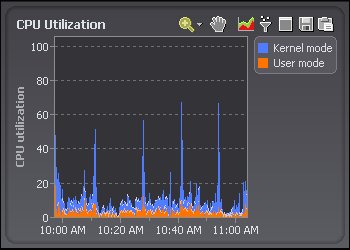
Drilldowns have the following features:
Tip: To close a drilldown and return to the Spotlight home page, click View | Close Drilldown.