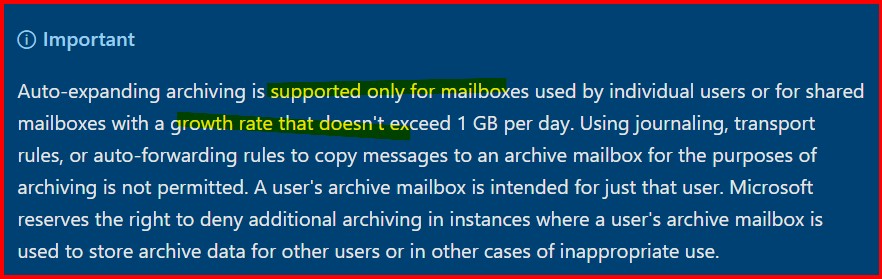Getting error and task fails while Migrating the Archive Mailbox , even it is having autoexpand.
"Migration stopped because the target mailbox size exceeds the allowable limit. "
Target Archive mailbox size is not sufficient for Migration to proceed.
1) Verify the Target Archive Mailbox is enabled with auto-expanding by running Exchange Online PowerShell, if it is not enabled, do enable it.
Get-Mailbox -Identity "user@domain.com" | Select-Object AutoExpandingArchiveEnabled
2) Verify the Source Archive mail size
Get-Mailboxstatistics -Identity "user@domain.com" -Archive | Select DisplayName, TotemItemSize, ItemCount
3) Make sure the Target Archive Quota is more than Source Archive Mail size
Get-Mailbox -Identity user@domain.com | Select ArchiveStatus, ArchiveQuota, ArchiveWarningQuota
**Quest is not able to expand Archive Mailbox as it is under Microsoft control; ODM can only migrate when there are available quota, refers to this Microsoft document link https://learn.microsoft.com/en-us/purview/enable-autoexpanding-archiving.
Important part screenshot taken from Microsoft. Always seek Microsoft for further clarification and assistance.