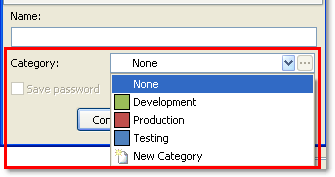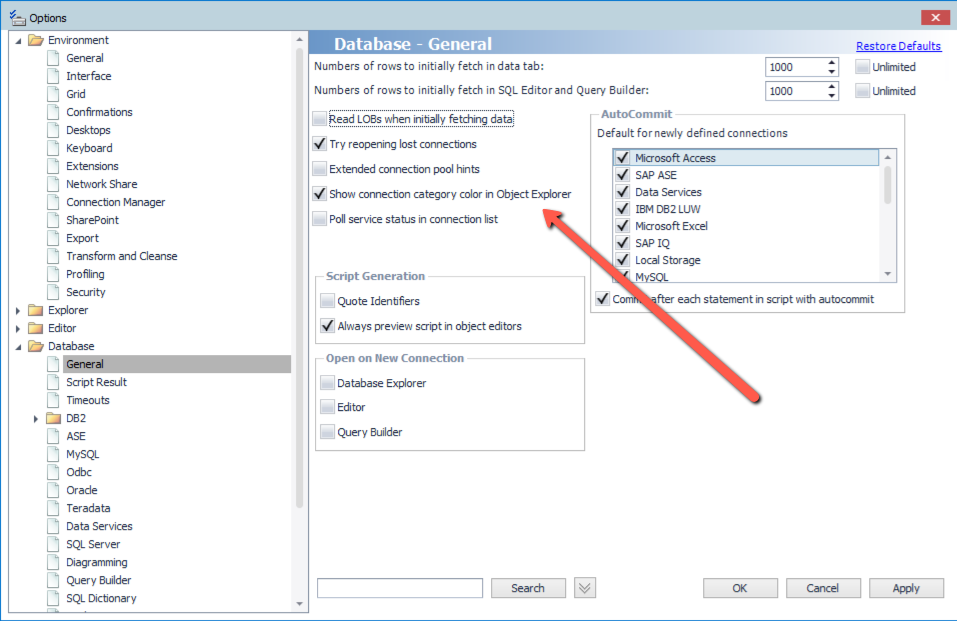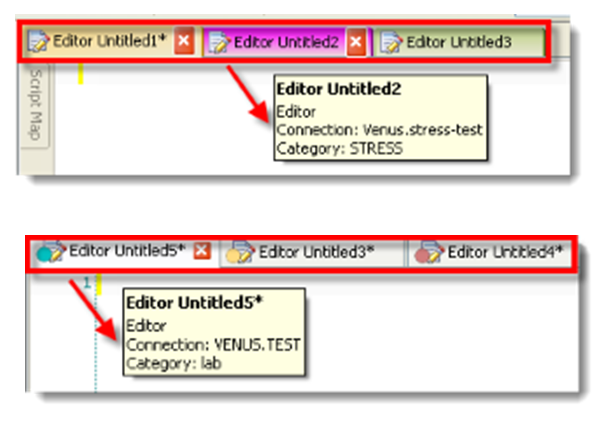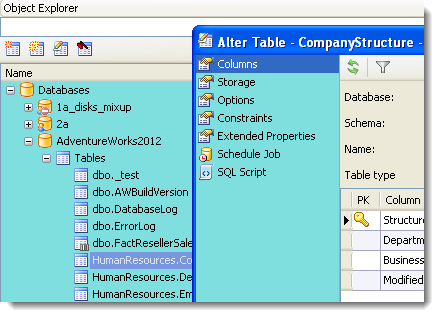When working with multiple connections in Toad Data Point, it can be difficult to keep track of which window or tab is connected to which environment (Dev, QA, Prod, etc.). Users may inadvertently run queries against the wrong database if they misidentify a tab. Without a visual cue, confusion and mistakes are more likely.
The Toad Data Point user needs a way to quickly glance and know which connection they're using in each editor, object explorer, or window.
By default, Toad Data Point does not impose a visual distinction for connections. All connections look the same unless you assign a category. The lack of color or categorization means users must rely solely on name or context, which is error-prone when juggling many simultaneous sessions.
The feature to set connection categories (with name + color) is what provides the visual differentiation. It must be explicitly configured per connection (or via right-click) and optionally enabled in the Object Explorer settings. This feature is documented in the Toad Data Point installation guide. view1
Follow the steps below to configure and enable connection color categories in Toad Data Point.