On Demand Migration requires access to the customer’s Microsoft Entra ID and Office 365 tenancies. The customer grants that access using the Microsoft Admin Consent process, which will create a Service Principal in the customer's Microsoft Entra ID with minimum consents required by On Demand Migration for SharePoint. The Service Principal is created using Microsoft's OAuth certificate based client credentials grant flow.
Customers can revoke Admin Consent at any time. For more details, see https://learn.microsoft.com/en-us/entra/identity/enterprise-apps/delete-application-portal and https://docs.microsoft.com/en-us/skype-sdk/trusted-application-api/docs/tenantadminconsent.
The base consents required by Quest On Demand and all associated online services for both source and target tenants is shown below.
Quest On Demand - Core - Basic

The base consent required by all On Demand Migration services is.
Quest On Demand - Migration - Basic - Minimal or Quest On Demand - Migration - Basic - Full consent for the source tenant.
Quest On Demand - Migration - Basic - Full consent for the target tenant.
The consents apps are as shown below:
| Quest On Demand - Migration - Basic - Minimal | Quest On Demand - Migration - Basic - Full |
 |
 |
In addition to the base consents required by On Demand Migration, On Demand Migration for SharePoint requires the following consents:
Quest On Demand - Migration - SharePoint - Minimal or Quest On Demand - Migration - SharePoint - Full consent for the source tenant.
Quest On Demand - Migration - SharePoint - Full consent for the target tenant.
The consent apps are as shown below:
| Quest On Demand - Migration - SharePoint - Minimal | Quest On Demand - Migration - SharePoint - Full |
 |
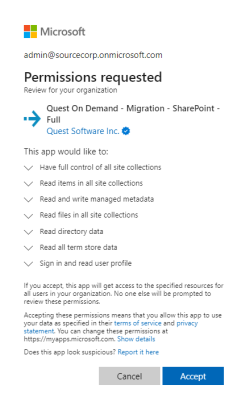 |
Quest On Demand is configured with default roles that cannot be edited or deleted, and allows you to add custom roles to make permissions more granular. Each access control role has a specific set of permissions that determines what tasks a user assigned to the role can perform. For more information about role-based access control, see the Quest On Demand Migration User Guide.
Microsoft Azure datacenters have the highest possible physical security and are considered among the most secure and well protected datacenters in the world. They are subject to regular audits and certifications including Service Organization Controls (SOC) 1, SOC 2 and ISO/IEC 27001:2005.
Relevant references with additional information about the Windows Azure datacenter security can be found here:
On Demand Migration for SharePoint accesses customer SharePoint data (content) from the source tenancy and writes the data to a SharePoint site on the target tenancy.