Tablespaces Buffer Pool Activities
Provides the metrics required to monitor tablespace buffer pool activities and can be sorted according to the buffer pool hit ratio.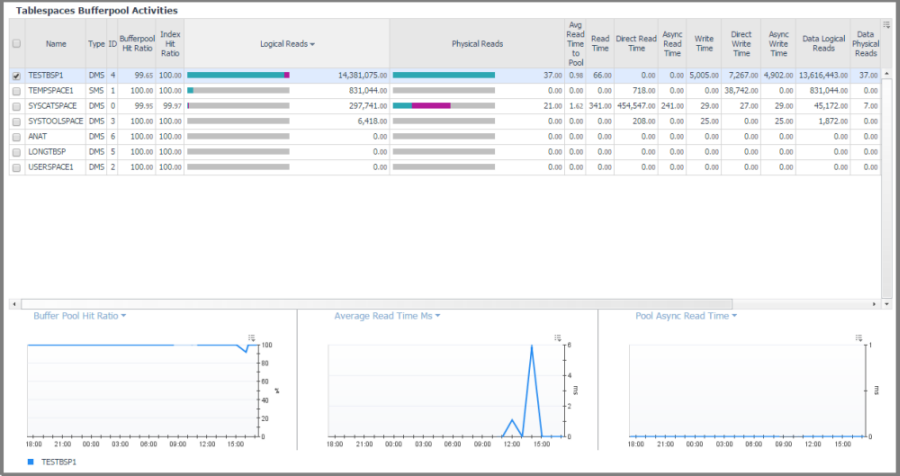
On the Database home page toolbar, click Storage and select Tablespaces Bufferpool Activities.
This pane provides the Tablespaces Bufferpool Activities view.
Displays the top tablespaces buffer pool activities metrics and allows you to choose the tablespace to plot and view charts on the details and performance of the selected tablespace. The tablespaces are sorted according to the buffer pool hit ratio.
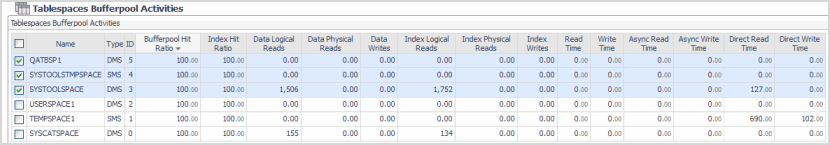
|
|
|
• |
Async Read Time. The time (in milliseconds) spent on reading data pages by database manager prefetchers. | |
|
|
|
• |
Async Write Time. The time (in milliseconds) spent on writing data or index pages by database manager prefetchers. | |
|
|
|
• |
Bufferpool Hit Ratio. The percentage of read requests that are satisfied by the buffer pool without having to physically read from the disk. | |
|
|
|
• |
Data Logical Reads. The number of logical read requests for data pages that go through the buffer pool. | |
|
|
|
• |
Data Physical Reads. The number of physical (disk) read requests for data pages that do not go through the buffer pool. | |
|
|
|
|
|
|
|
|
|
|
|
|
• |
Index Hit Ratio. The percentage of read requests for index pages that are satisfied without having to read from the disk. | |
|
|
|
• |
Index Logical Reads. The number of logical read requests for index pages that are satisfied without having to read from disk. | |
|
|
|
• |
Index Physical Reads. The number of physical (disk) read requests for index pages that need to read data from disk. | |
|
|
|
|
|
|
• |
Name. The tablespace name. | |
|
|
|
• |
Read Time. The amount of elapsed time (in milliseconds) spent on processing read requests. | |
|
|
|
• |
Type. The tablespace type (DMS Database-Managed Space) or SMS (System-Managed Space). | |
|
|
|
• |
Write Time. The amount of elapsed time (in milliseconds) spent on processing write requests. | |
|
|
|
• |
Total logical reads. Total pages read from the bufferpool. count all page types : data, index, XDA and column-organized . | |
|
|
|
• |
Total physical reads. Total pages read from the table space containers (physical) to the pool. Count all page types : data, index, XDA and column-organized. | |
|
|
|
• |
Col logical Reads. Total number of column-organized pages requested from the buffer pool (logical). |
|
|
|
|
• |
Col Physical Reads. Total number of column-organized pages read in from the table space containers (physical). |
|
|
|
|
• |
Col Hit Ratio. Percentage of column-organized pages reads that were carried out from the buffer pool for the selected tablespace, without having to perform physical reads. |
|
|
|
|
• |
GBP Logical Reads. The number of pages read from the Group Buffer Pool (GBP) because the page was either invalid or not present in the Local Buffer Pool (LBP). Only relevant for a puresclae instance. | |
|
|
|
• |
GBP physical reads. The number of Group Buffer Pool (GBP) dependent pages that were read into the local buffer pool from disk because it was not found in the GBP. |
|
|
|
|
• |
GBP Hit Ratio. The percent of time a requested page was found in the group bufferpool out of all times it was requested. If a page is found in the GBP it saves the database the time to look for it in the Local Buffer Pool. Only relevant for a puresclae instance. | |
|
|
|
• |
Avg Read Time to Pool. The average time it takes to read a single page from the table space containers (physical) to the buffer pool. value is given in milliseconds. | |
|
|
One or more tablespace entries can be viewed by selecting them in the table. The graphs in the lower pane sho the information for the selected tablespaces. |
Log Drill-down
The Log drill-down provides a diagnostic graph and log of database log activity. Records displayed are those configured in the Diagnostic Log administration screen.
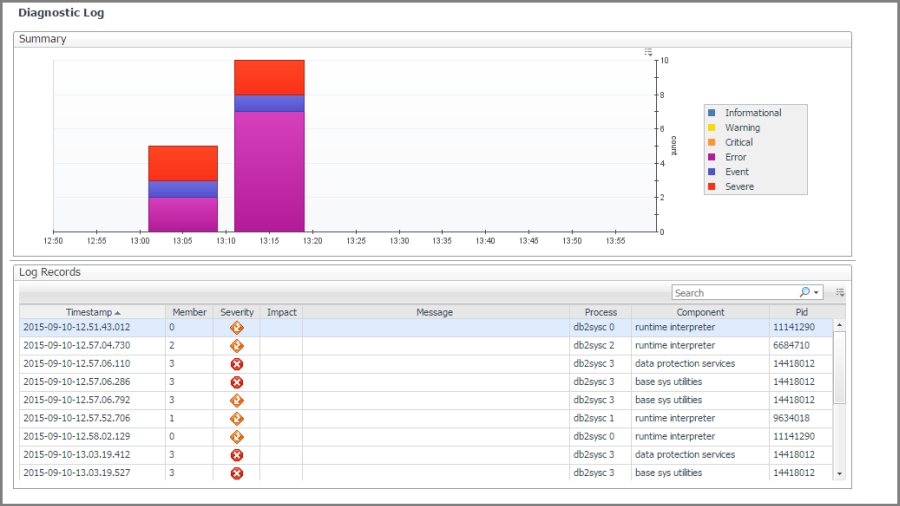
On the Database home page toolbar, click Log.
This pane provides the following views:
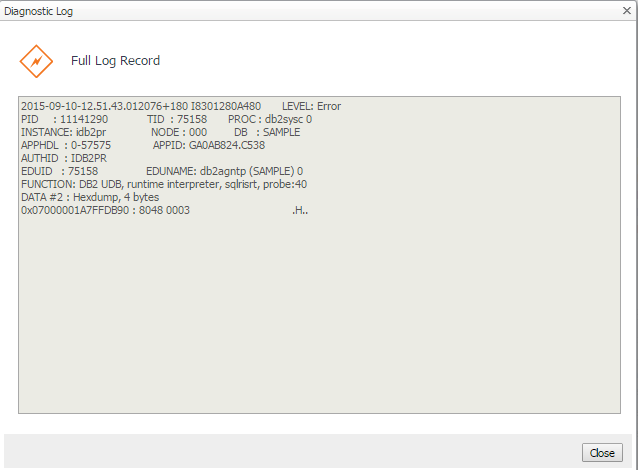
Configuration Drill-down
The Configuration drill-down provides the list of initialization parameters with their current values and other pertinent information, sorted in alphabetical order.
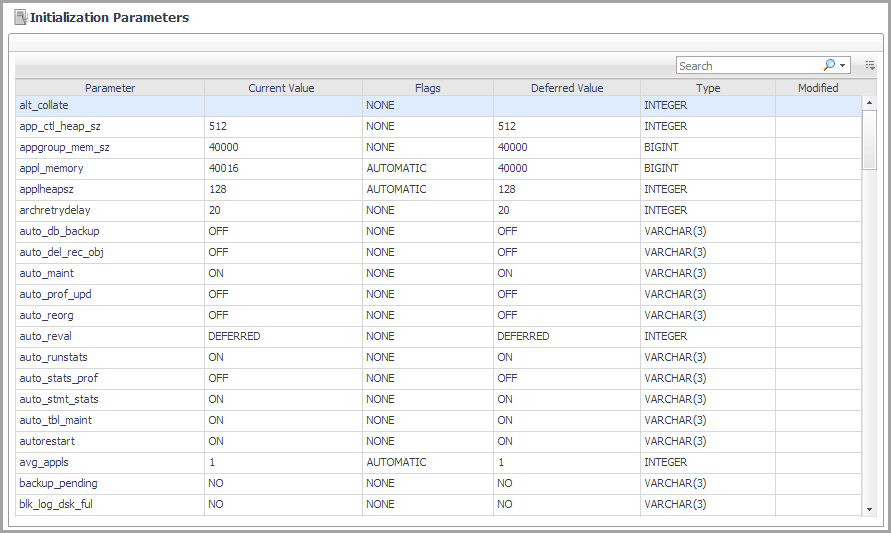
On the Database home page toolbar, click Configuration.
This pane provides the Initialization Parameters view.
Member (History) home page
This home page provides metrics on the state of the member over the course of the selected time range. Pop-ups provide graphs that show you how the member is performing and whether there are any critical areas that need to be addressed.
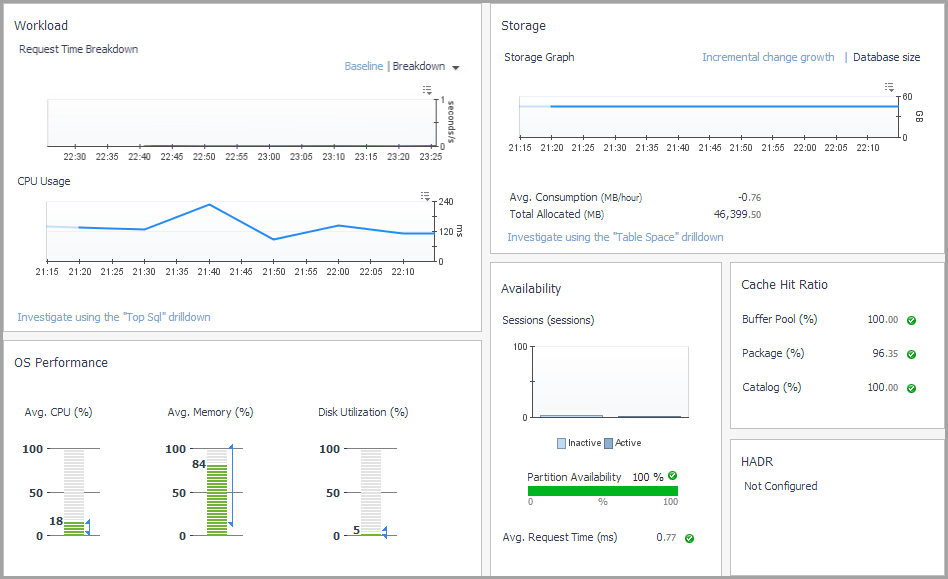
The metrics provided on this home page are different for DB2 v9.7.0.1 and later than they are for DB2 databases earlier than v9.7.0.1. For more information, see below.