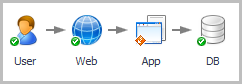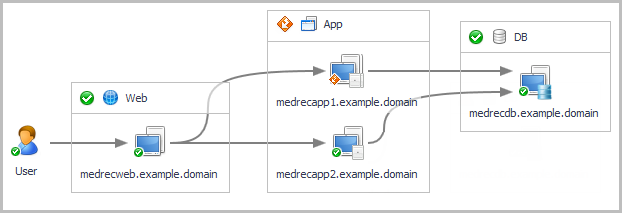Topology object name reference table
|
Custom Application Transactions (Java™ EE and .NET®) |
|
|
Host1 |
|
For hosts, always select the host object, regardless of whether or not the host is virtual (for example, Hyper-V® or VMware®). Foglight looks for the appropriate host extensions and displays the associated host dashboard (physical or virtual).
Appendix: Enabling End User Transactions from FxM and FxV
For the Service Operations Console (SOC):
For Geographical Perspectives:
|
• |
Install the Foglight Management Server and ensure it is running. For more information, see the Foglight Installation and Setup Guide set. |
|
• |
Understanding recommended service structures
In Foglight, a service is any component or group of components that you want to monitor. If you have the Advanced Operator role, you can create services in the Service Builder dashboard to reflect the components in your monitored environment that are meaningful or interesting to your organization. For more information, see the topic “Monitoring your services” in the Foglight User Guide.
For example, a typical small web application might have the following service structure.
This service can also be represented as follows.
This is the application infrastructure view. Here you can see the hosts contained in each tier: an Apache server (web tier), two instances of WebLogic® each hosted on a separate application server (App tier), and an Oracle® database instance (DB tier).
For more information, see the following topics:
Service Level Agreements in Foglight APM
The following general guidelines are recommended for Foglight APM:
|
• |