How do I delete a model?
What are domains?
A domain is a specific technology or part of your environment that you are interested in monitoring and for which data is collected and model instances are built.
The Domains dashboard presents an overview of all domains for which you can collect data. It summarizes the state of all monitored domains and allows you to drill down on a specific domain and investigate problems related to it. For more information about monitoring domains, see the Foglight User Guide.
Example: the Host Model structure
Besides its central importance, the Host Model serves as the prime example for understanding parts of the overall data model.
The following diagram illustrates the topology types that are used in the construction of the host model and the arrangements of those types.
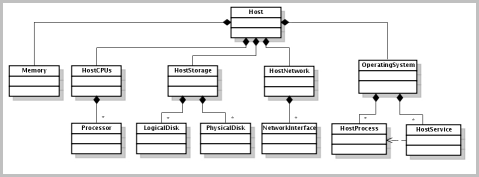
The Host type is the root of the model. Instances of this type are identified by the name property which is typically set with the fully qualified domain name of the host.
The Host object contains an aggregate node to group related components. There is a single aggregate node to summarize the state and performance of the host’s memory, processor, storage and network components. The aggregate nodes may then contain other objects to provide a breakdown of the aggregate information.
Agents running on a host are referenced from the corresponding Host object, but do not form part of the host model and do not contribute to the state of the host model itself. That is, there may exist a host that is running an agent that encounters a fatal error. In this case, the Host object in the topology remains in the normal state and references the Agent object that encountered the error. The Host objects only change state because of host-specific rules (for example, CPU utilization).
The common host model can be created from many different sources. One common source is the operating system cartridge, which contains canonical data transformations (CDTs) to create the host model from the data submitted by their agents. This information is transformed via CDTs to produce the physical host model objects and to populate the metrics. Script agents must use CDTs to convert their data into a host model. Another common source is the infrastructure cartridge, which uses the agent manager API to construct the host model directly in Java® code, without requiring a CDT. The host model is also created for virtual machines by the VMware® and Hyper-V® cartridges.
Agents can capture host-related data that cannot be stored on the types defined in the common host model. The host model types must not be sub-typed to add support for this data because the types must be known in order for multiple cartridges to share the model. The host model may be extended through composition by adding instances of cartridge-specific types to the detail collection that is exposed on all host model objects.
The host model defines the following topology types: Host, Memory, HostCPUs, Processor, HostStorage, PhysicalDisk, LogicalDisk, HostNetwork, NetworkInterface, OperatingSystem, HostProcess, and HostService.
|
• |
There is a single Memory object attached to a host that is identified by that Host instance. The name property of a Memory object is set with the constant string “Memory”. |
|
• |
There is a single HostCPUs instance attached to a Host that provides host level summary metrics for the processors on a host. The HostCPUs instance is identified by the reference to the associated Host object and has its name set with the constant string “CPUs”. |
|
• |
The Processor type is used to represent a logical CPU that is available on the Host. |
|
• |
There is a single HostStorage instance attached to a host that provides host level summary metrics for the logical and physical disks on the host. The HostStorage instance is identified by the reference to the associated Host object and has its name set with the constant string “Storage”. |
|
• |
The PhysicalDisk represents a disk that is installed in the machine or configured for a virtual machine. |
|
• |
The LogicalDisk type is used to represent a Windows® partition or Unix® filesystem. These types have the same set of observations. |
|
• |
There is a single HostNetwork instance attached to a host that provides host level summary metrics for the network interfaces on the host. The HostNetwork instance is identified by the reference to the associated Host object and has its name set with the constant string “Network”. |
The observations on the HostNetwork type are all produced by derived metrics. These derived metrics calculate the value of a metric from the associated
NetworkInterface objects.
|
• |
The NetworkInterface type is used to represent a network interface that is installed in the machine or configured for a virtual machine. |
|
• |
There is a single instance of the OperatingSystem type attached to a host. The instance is identified by the reference to that Host, and has the following child object types that provide additional details about the operating system (OS): |
|
• |
The HostProcess type captures aggregate metrics for all processes of a given type on the host. The instances complex observation captures the detailed per-process statistics, but that observation may not be produced at all times. |
|
• |
The HostService type captures information on the services configured to run on a Host and their state. |
What is a data source?
A data source is a container for a data model. For instance, the Monitoring data source is for modeling monitored objects. It contains the data model. The Dashboards Meta Data source models the Web Component Framework artifacts. Thus, the various data sources model different top-level data collections. Domains such as WebLogic, which are closely bound to the monitoring model, are incorporated in the Monitoring data source.
If you are building dashboards for monitoring purposes, use the Monitoring data source.
The Data Sources dashboard is where you choose a data source. The default (and only current) option is the foglight-5 data source. Click a data source to display its ID, name, and topology and UI query service names.
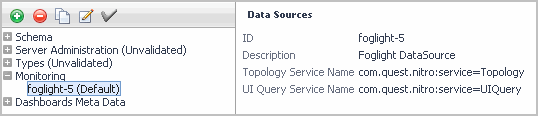
Use the icons above the data sources to add  , delete
, delete  , copy
, copy  , and edit
, and edit  them, and set a default
them, and set a default  data source.
data source.