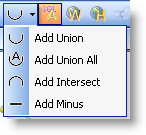Add Union Operators
A Union operator joins the results of rows from two or more SELECT statements. Any statement combined with a Union operator must have the same number of columns, and those columns must have the same data type and length. The available operators vary based on the database provider. The following operators are available:
- Union (all database platforms)—Returns all rows found in any queried table, but removes any duplicate rows.
- Union All (all database platforms)—Returns all rows found in any queried table, including any duplicate rows.
- Union Distinct (MySQL)—Returns all rows found in any queried table, but removes any duplicate rows.
- Intersect (DB2, Oracle, and SQL Server)—Returns only those rows that are in both queried tables that do not have duplicate rows.
- Intersect All (DB2)—Returns all rows that are in both queried tables, including any duplicate rows.
- Except (DB2 and SQL Server)—Returns all rows found in the first queried table that do not display in the second queried table.
- Except All (DB2)—Returns all rows found in the second queried table that do not display in the second queried table.
- Minus (Oracle)—Returns alll rows found in the first queried table that do not display in the second queried table.
Notes:
- Union operators are not supported for cross-connection queries.
- This topic focuses on information that may be unfamiliar to you. It does not include all step and field descriptions.
To add a union operator
-
Select tables or views in the Query Builder and create a query.
-
Click the arrow beside the Union operator on the toolbar and select an operator:
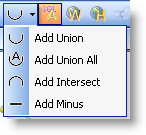
Note: The operators available vary based on the database connection.
Related Topics
Build Queries Visually