Use vertically partitioned replication to replicate a subset of the columns of a table. For example, you can replicate data changes made to C1, C2, C3, and C4, but not changes made to C5 and C6, as shown in the diagram.
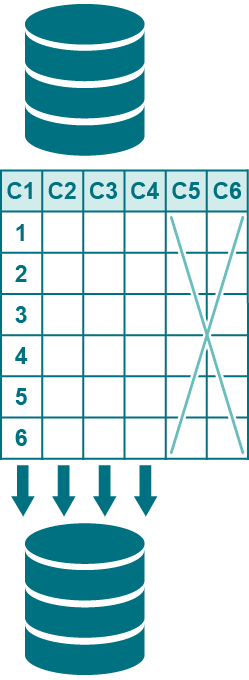
Oracle
All
Follow these guidelines when creating a configuration file that includes vertically partitioned replication.
Vertically partitioned replication is appropriate for reporting and other data sharing strategies, but it is not appropriate for high availability environments. Once you configure a table for vertically partitioned replication, SharePlex does not recognize the other columns, so data in those columns is not replicated.
You can combine horizontally partitioned and vertically partitioned replication for maximum control over which information is distributed, and to where.
For example:
To configure vertically partitioned replication, you specify either a column partition or an exclusion column partition in the configuration file:
Follow these rules to specify either type of column partition:
To configure entries for vertically partitioned replication, use the following syntax. For more information about how to create a configuration file, see Configure data replication.
| datasource_specification | ||
|
# table specification with column partition | ||
|
src_owner.table (src_col,src_col,...) |
tgt_owner.table [(tgt_col,tgt_col,...)] | routing_map |
|
# table specification with exclusion column partition | ||
| src_owner.table !(src_col,src_col,...) | tgt_owner.table | routing_map |
| Configuration component | Description |
|---|---|
| src_owner.table and tgt_owner.table | The specifications for the source and target tables, respectively. |
|
(src_col, src_col,...) |
Specifies a column partition that lists the columns to include in replication. No other column data is replicated, including data in columns that are added after the start of replication (assuming DDL replication is enabled). |
|
!(src_col,src_col,...) |
Specifies an exclusion column partition that lists the columns to exclude from replication. All other column data is replicated, including data in columns that are added after the start of replication (assuming DDL replication is enabled). Note: When using an exclusion column partition, the corresponding source and target column names must be identical, and the excluded columns cannot be used in a key definition. For more information, see Define a unique key. |
| (tgt_col,tgt_col,...) |
The target columns. Use this option to map source columns to target columns that have different owners or names. If the source and target columns have identical owners or names, the target columns can be omitted. To map source columns to target columns, follow these rules:
|
| routing_map |
The routing map for the column partition. The routing map can be one of the following:
|
The following is a vertically partitioned replication configuration replicating to multiple targets by using a compound routing map. To use a compound routing map for this source table, all targets must be named scott.sal.
| Datasourceo.oraA | ||
| scott.emp (c1,c2) | scott.sal |
sysB@o.oraB+sysC@o.oraC |
The following is a vertically partitioned replication configuration replicating to a single target where the target columns have different names from those of the source.
| Datasourceo.oraA | ||
| scott.emp (c1,c2) | scott.sal (c5,c6) |
sysB@o.oraB |
The following configuration file is not valid because it repeats the same column partition of scott.emp (c1, c2) twice in the configuration file.
| Datasourceo.oraA | ||
| scott.emp (c1,c2) | scott.cust (c1,c2) |
sysB@o.oraB |
| scott.emp (c1,c2) | scott.sales (c1,c2) | sysC@o.oraC |