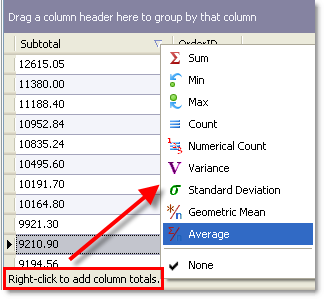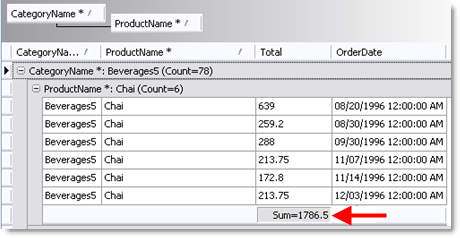Add Column Totals and Subtotals
This topic focuses on information that may be unfamiliar to you. It does not include all step and field descriptions.To add a column total or subtotal
- Right-click the data and select Show | Summary Footer Panel.
-
Right-click the Summary Footer Panel below the column you want to add a column total to and select an option.
Tip: If you have grouped columns using the Grouping panel (Show | Grouping Panel), you can also add a subtotal value to grouped records, as shown in the following example:
-
Review the following for additional information:
Numerical count
Use this option to count numerical values only when a column contains a combination of numerical values and strings. If selected, any cells that contain string values are not counted.
Note: This operation may take time to calculate.
Variance
Use this option to determine the average squared deviation for each value from the mean value.
Standard deviation
Use this option to determine how close outlying data are to the mean value.
Geometric mean Use this option to determine the mean value when a number of factors must be used to determine the value. For example, if your investment portfolio contains a stock that has a return rate over 4 years of 4%, 8%, 12%, and 5%, using the geometric mean provides you with a more precise measurement than the mean.
Note: If there are too many values in the column, the geometric mean returns Infinity as the value. If you receive this value, select a smaller set of values from the column.
Tip: To show or hide the Summary Footer panel or the Grouping panel by default, select the appropriate checkbox in Tools | Options | Environment | Grid.