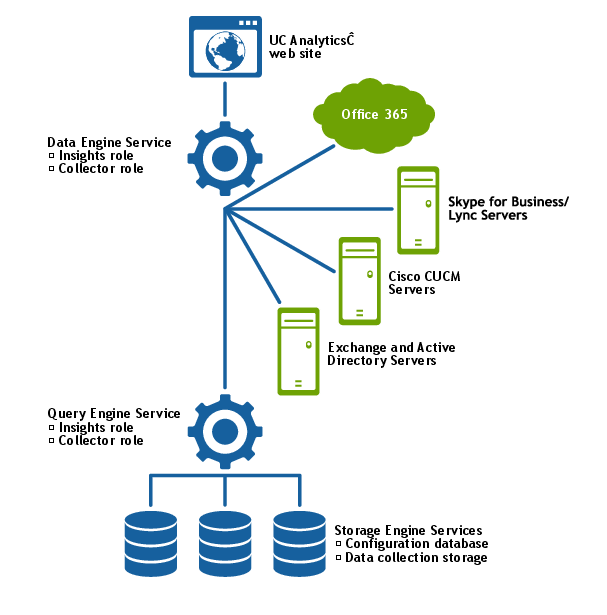Architecture
The following are the main services that comprise UC Analytics:
The Data Engine can be split into two roles:
The Query Engine can be split into two roles:
Information stored by the Storage Engine
The Storage Engine service is used to store the collected information:
Deployment options
There are two main options for installing UC Analytics:
Hardware minimum requirements
If you are installing UC Analytics, the computer must meet the following minimum requirements:
For estimates regarding the required disk space for the collected data for different numbers of users for all the platforms, see the UC Analytics Deployment Sizing.xlsx spreadsheet which can be found under Documentation in the autorun.exe. |