Select the Unix system to connect to.
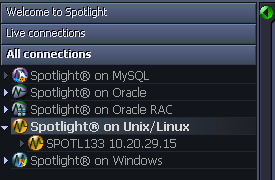
Note: Ensure the Unix system is configured before you connect to it. Configure the Unix System
Click File | Connect

Select Spotlight on Unix on the Connections menu.

Double-click Add new connection.

Fill in the connection Properties | Details page. Unix Connection Details