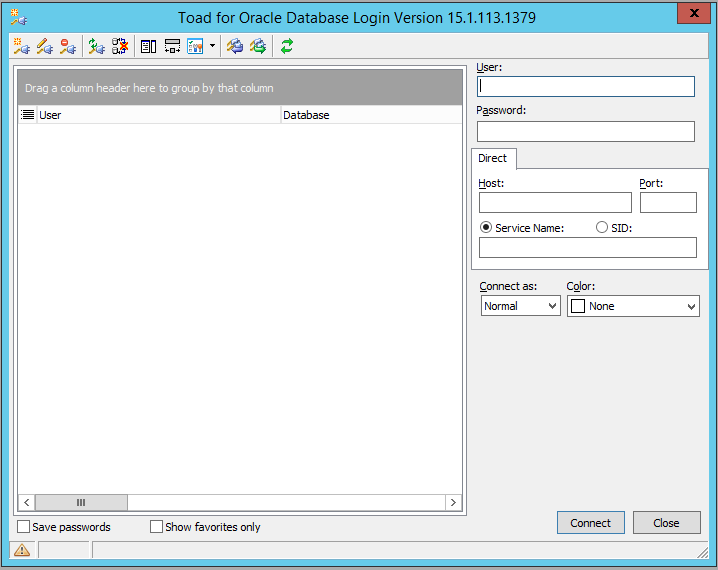According the Release Notes for Toad for Oracle 15.1, this version of Toad can connect to a database without an installed Oracle client.
Anyway, the installer is listing the Oracle client as prerequisite and the Install button is disabled.

Click on the "Ignore All" button to enable the "Install" button:
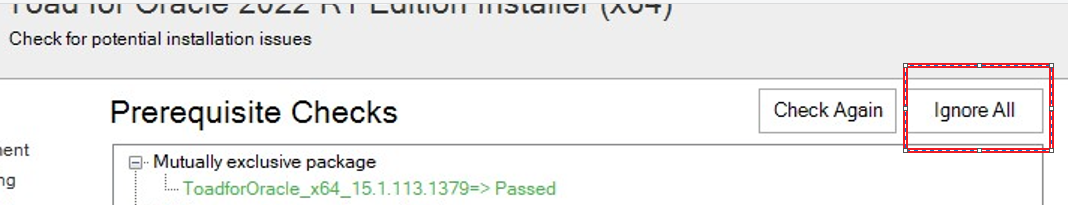
Toad will show the window below when is started. Select "Continue without an Oracle client" if you want to continue without an Oracle Client.
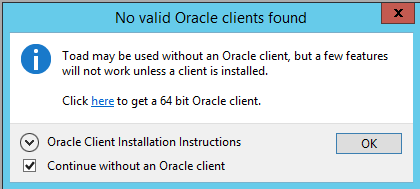
Then it will show the connection window