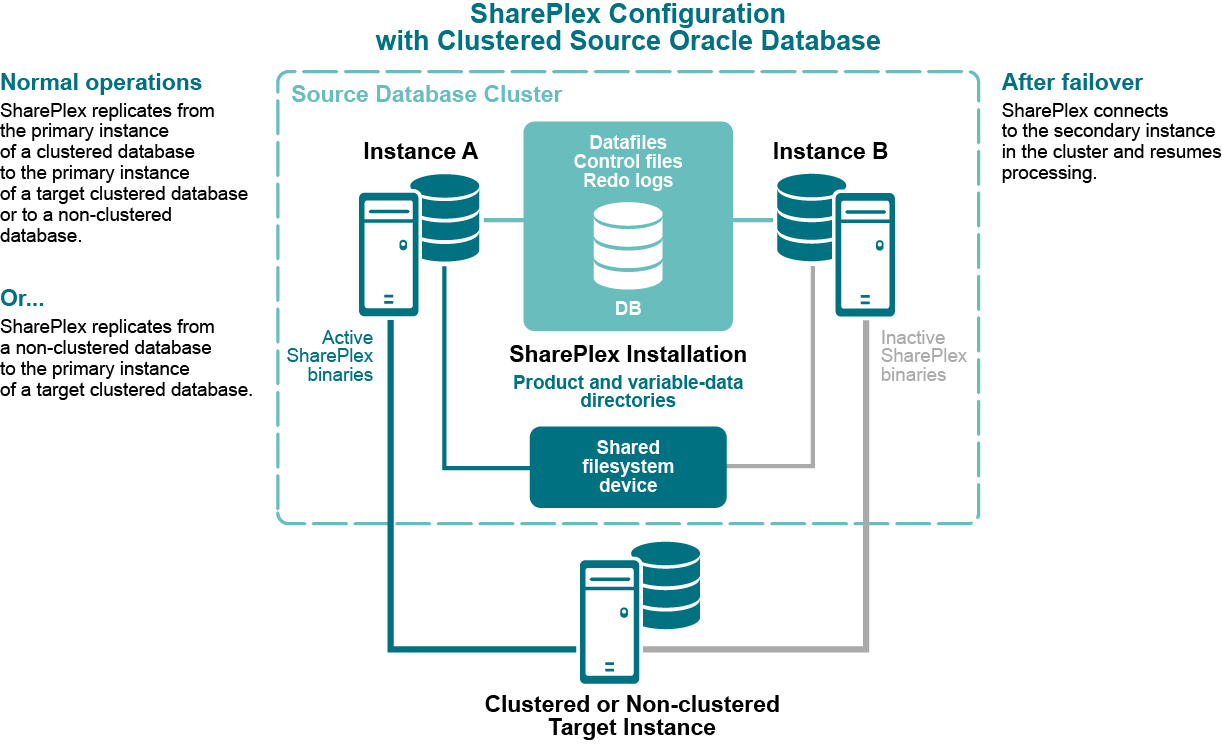| Requirement | Completed? (Y/N) |
|---|---|
|
Install on multiple EBS volumes
|
|
|
Assign Elastic IP addresses Amazon Elastic IP addresses are static, which satisfy SharePlex requirements. An Elastic IP must be created and assigned to both the source and target machines that will be used with SharePlex. |
|
There are different installers for SharePlex based on the type of operating system. This topic helps you understand the differences and the naming conventions used.
On Windows, the SharePlex installer is named sp_setup_version.exe. It is a bundle that contains SharePlex binaries for all of the supported databases and versions.
The installer installs the following items:
Do not remove or modify any of these components while SharePlex is in production, including SharePlex Installer. These components all support SharePlex operation or upgrade.
Download the SharePlex installation package that matches the operating system you are using.
Additionally, download any SharePlex patches, so that you can install them after you install the base software.
Go to the Quest Software Support page: http://support.quest.com/
Click Download Software.
Click the arrow in the Download column for the version you need. You can also click the file name for access to more information and to download the file(s).
You are ready to begin the installation process. Be sure to thoroughly read the version specific Release Notes prior to running the installer.
SharePlex integrates with Oracle Clusterware cluster hardware and software to maintain the high availability of data capture and uninterrupted replication to your targets. If the node where SharePlex is running fails or must be taken out of the cluster for maintenance, SharePlex can be started on another server by the cluster software. SharePlex start and stop is controlled through the cluster.
These instructions assume that the cluster solution is already installed according to the cluster documentation, tested, and is functioning, and they are not a substitute for the documentation. Additional steps that are specific to your cluster installation may be required.
The following diagram shows SharePlex installed into an Oracle RAC cluster: