IBM Spectrum Protect™ (Tivoli Storage Manager - TSM) and LiteSpeed integrate to cover a very broad range of enterprise storage solutions, and therefore is a critical part of any major corporation's disaster recovery strategy.
TSM is a data backup and storage solution used in many large enterprises.
LiteSpeed® for SQL Server®, or LiteSpeed, is a fast and flexible backup and recovery solution that allows database administrators to easily maintain complete control over the backup and recovery process. LiteSpeed's low-impact, high-performance compression and encryption technology helps reduce storage costs and protect data, while maintaining a high level of recoverability.
LiteSpeed interfaces with the TSM through the TSM API, allowing users to conduct backups directly to TSM using LiteSpeed T-SQL commands or the LiteSpeed command-line utility.
Because the backup data stream is compressed as part of the backup process this effectively reduces the network footprint of the backup as it transits across the network from the database server to storage. LiteSpeed complement Tivoli's restore process by reducing the size of the database backups that need to be handled during a restore scenario.
Using LiteSpeed with TSM combines the small, secure, and rapid backups of LiteSpeed with the state-of-the-art storage and retrieval system of TSM.
The following diagram shows a very simple, high-level overview of the LiteSpeed/TSM integration:

TSM backups conducted through LiteSpeed are transferred to and then stored in and/or managed by the Tivoli Storage Manager. The TSM handles the LiteSpeed backup file from then on, managing expiration date, storage location, etc. The functions of the TSM are not discussed here, please refer to the product documentation for further details.
Because the application is cluster-aware, most users running SQL Server in a clustered environment can take advantage of LiteSpeed to send SQL Server database backups to TSM storage.
In a typical environment:
Users who want to send LiteSpeed backups to TSM will have the machine from which LiteSpeed is run set up as a TSM client node.
Because TSM works in a Client-Server implementation, this client node will point to the TSM Server. The client uses a configuration file called client option file to locate the TSM server. Generally, the TCP/IP address of the TSM Server and the port number that it is listening on are stamped in the client option file.
The user conducts the backup/restores from LiteSpeed, using TSM-specific parameters.
The TSM client processes the backup and restore requests from SQL server and translates them into TSM backup and restore requests.
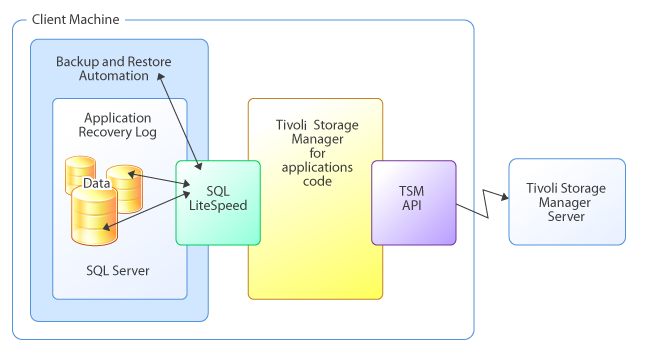
(The above graphic is adapted from a similar image at www.redbooks.ibm.com).
If you use LiteSpeed compression, the database pages will get compressed, and then the compressed data stream is sent to the TSM server. Database backup sizes within a range of 15-30% of the original database size are fairly common. This ensures the footprint of the backup on the network is minimal.
For optimal performance, you can use the Adaptive Compression feature. With Adaptive Compression, LiteSpeed will dynamically change the compression level based on available server resources.
For more information about the LiteSpeed compression options, please refer to the LiteSpeed User Guide.
Fast Compression reduces the backup footprint another 70-85% over what you can already get with LiteSpeed compression. When configured, Fast Compression will intelligently back up only database changes rather than the entire database.
You can safely conduct backups through LiteSpeed, when TSM client-side data deduplication is enabled. Client based deduplication processing can reduce the amount of data being transferred over the network to the storage system, but there are often requirements for extra CPU and disk I/O processing on the client side. For more information, refer to the Implementing IBM Storage Data Deduplication Solutions guide available at www.redbooks.ibm.com.
Given that LiteSpeed can reduce backup size on average to 20% or less its original size, deduplication may be unnecessary as using LiteSpeed compression alone saves 5X or more disk space.
The following instructions show how to set up a combined LiteSpeed/TSM backup solution:
NOTE: The following instructions do not describe how to install or use TSM, refer to the documentation provided with the product for further details. For additional information, refer to the IBM Tivoli Information Center and www.redbooks.ibm.com.
Before you set up a combined LiteSpeed/TSM backup solution, please review this section to ensure you meet the software requirements.
Backup archive client software version 5.3 or later