The Configuration Analyzer window displays the information about the SQL statements that are saved in the Configuration Analyzer. The display in the right section of the window depends on what is selected in the left pane.
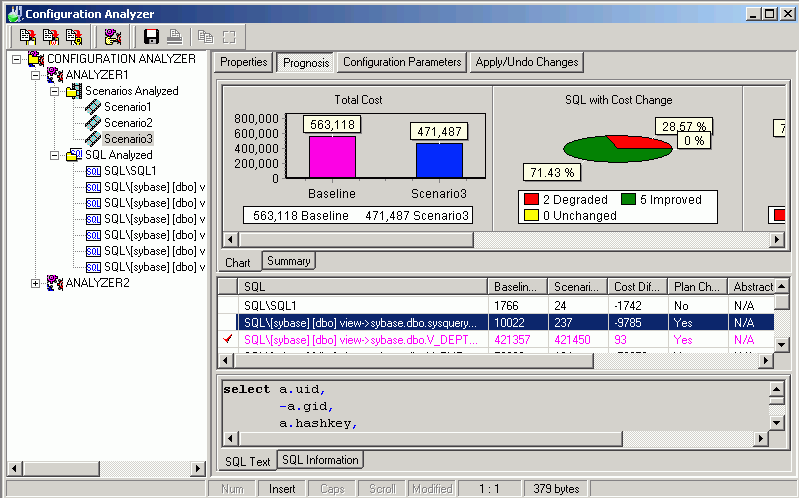
Provides a tree view of the Analyzers that provide performance analysis information for different configuration Scenarios. For each Analyzer two folders are provided. Review the following for additional information:
| Migration Information | Displays performance analysis information for configuration Scenarios |
| SQL Analyzed | Displays the SQL statements selected from the SQL Repository for analysis and the query plans for each of the Scenarios. |
The right pane displays a variety of different information depending upon what is selected from the tree diagram in the left pane. Review the following for additional information:
| Analyzers | .Right Pane for Analyzers |
| Scenarios Analyzed Folder | Right Pane for Scenarios |
| Scenario | Right Pane for Scenarios |
| SQl Analyzed Folder | Right Pane for SQL Analyzed Folder |
| SQL Statements | Right Pane for SQL Statement |