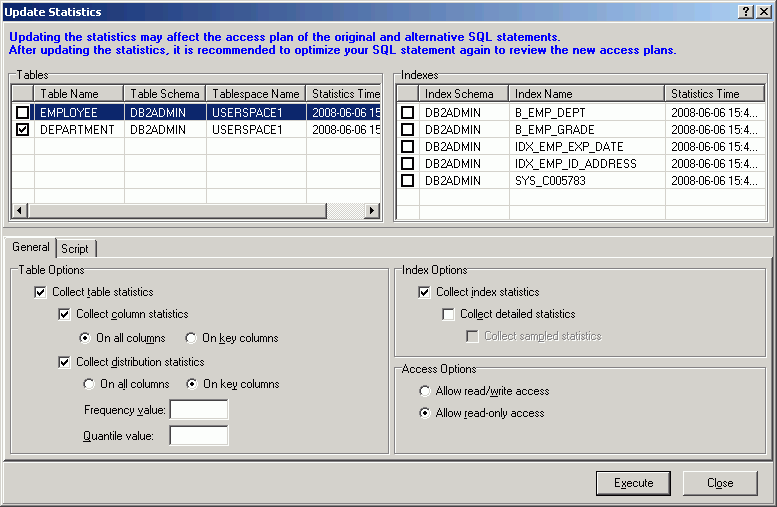
You can update the statistics for the tables and their indexes when you are viewing the Access Plan tab.
To update the statistics for a table
Right-click the table in the Table Statistics pane. and select Update Statistics.
In the Update Statistics window, select one or more tables to update.
In the Table Options section, select the specific options for updating the table statistics.
Note: This table only covers unfamiliar information. It does not include all field descriptions.
|
Frequency value |
Specify the maximum number of frequency values to collect for columns values distribution.
If you do not specify a value, the num_freqvalues database configuration parameter is used. |
|
Quantile value |
Specify the maximum number of quantile values to collect for columns values distribution.
If you do not specify a value, the num_quantiles database configuration parameter is used. |
Check the indexes to update for each table you have checked.
In the Index Options section, select the specific options for updating the index statistics.
Click the Script tab and review the RUNSTATS command.
Click Execute.
Note: In order to update statistics, you must have these privileges:
SYSADM
SYSCTRL
SYSMAINT
DBADM
CONTROL privilege on the table
LOAD authority