Reparsepoint configuration usin the REACL config.json file
In this case, Reparse Points like Symbolic Links, Mount Points, and OneDrive folders will be processed by ReACL. Additional Reparse Tags can be added to the rules list in the Advanced view to change how ReACL will process those items. Click the Show Advanced button to edit the rules list.
When Show Advanced is clicked the rules list is displayed. Additional Reparse Points can added to the list in the "ReparseTag:Action" format. Skip, Recurse, Update, and Full are the available actions. Separate rules by pressing.
Reparsepoint can be added manually on the file or in the GUI, if the reparsepoint is added on the GUI the moment the user run a reacl the information will be added on the json file.
Example
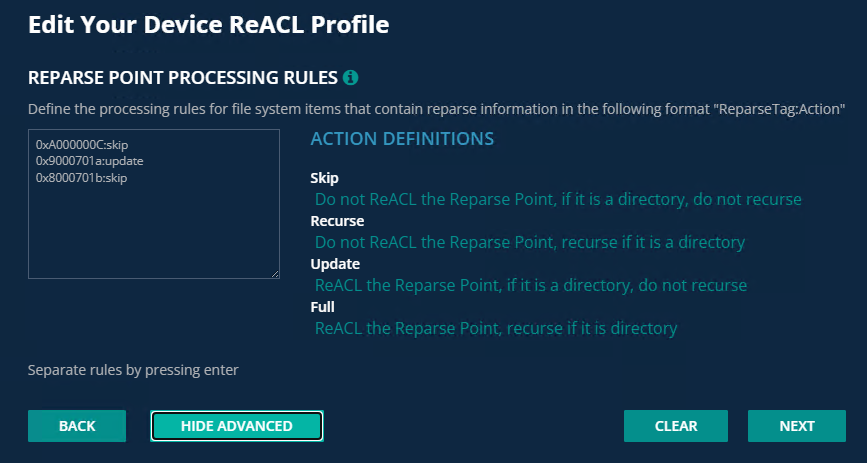
example file
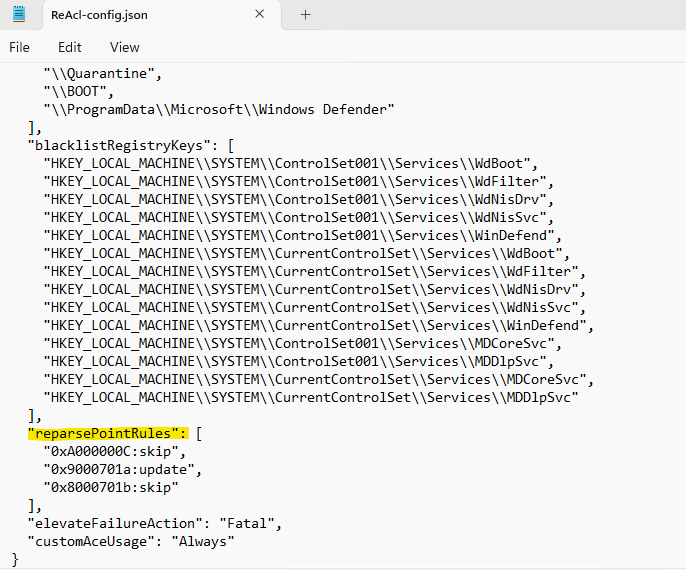
The user can check the reparse point by using this utility from MS fsutil reparsepoint | Microsoft Learn