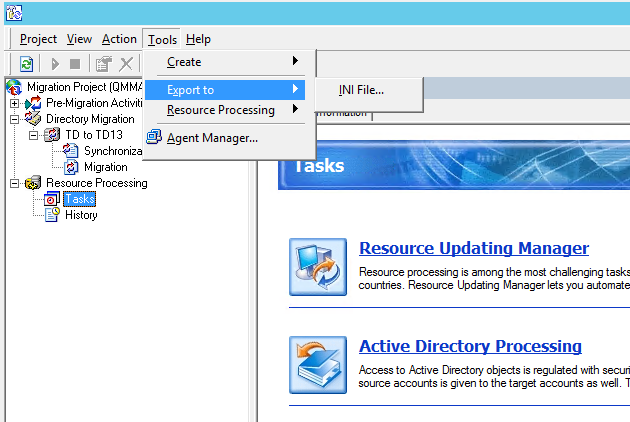Be sure you are on the latest patch for Migration Manager first. See the following link to download that an apply. Simply follow the instructions with it. https://support.quest.com/kb/77417/what-is-the-latest-hotfix-utility-for-migration-manager-for-active-directory-exchange-77417-
New in the latest cummulative hotfix - 20180307
- Migration Manager can now process Microsoft SharePoint Server 2013 and Microsoft SharePoint Server 2016 permissions using SharePoint Permissions Processing Wizard.
- Migration Manager can now process Active Directory groups for Microsoft SharePoint Server 2010 and higher.
Backup
- Before running it is recommended to backup SharePoint configuration database before you run the wizard.
Installing the Sharepoint Processing Wizard:
- From the Migration Manage console obtain the package for SharePoint processing. That package is located in the following location. C:\Program Files (x86)\Quest Software\Migration Manager\Console
- Copy the installer package onto your Sharepoint server by copying it with the configuration file. (see below on how to obtain)
- From the Migration Manager Manager console you will need to generate your configuration file. The configuration file is used to establish matching between source and target users you have previously migrated with Migration Manager for AD.
To get the configuration file, you should export an "INI file..." (see image):
- From Tools menu in Migration Manager Console, select Export to | INI file The Export INI File dialog box will appear.
- Select any wizard in the Wizard’s Name list box.
- Specify the INI file name and path in the INI file field or leave the default.
- Click OK. This will create INI file in the folder you specified at step 3.
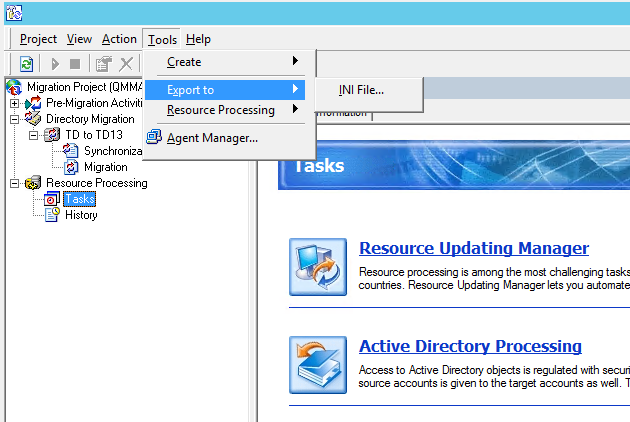
4. Now you have a configuration file. Copy it with the sharepoint msi onto the Sharepoint server.
5. Simply install the program by double clicking on the SharePointProcessing64.msi.
6. Launch "Sharepoint Processing Wizard " from the "Start" menu.
7. Follow the steps and complete the wizard to configure and launch the process.