The best practice when establishing connection to the Azure DevOps Services repository, is to use a Personal access token instead of an alternate password.
To create a Personal access token, click the Personal access tokens option from the User settings drop-down list:
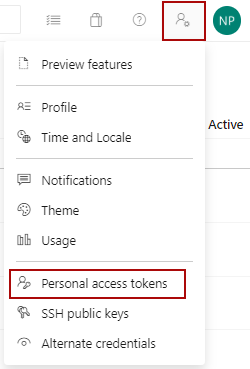
In the Personal access tokens tab click the New Token button:
The Create a new personal access token dialog will appear, where a name, organization and expiration date should be set:
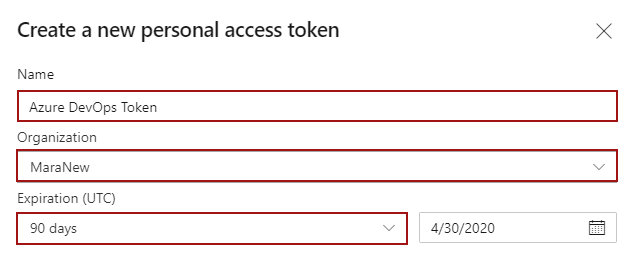
Note: Be sure the Full access option is chosen under the Scopes section:
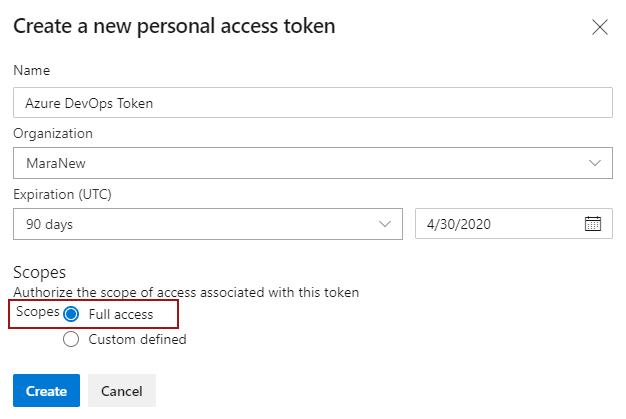
After the Create button is clicked, the following message will appear:
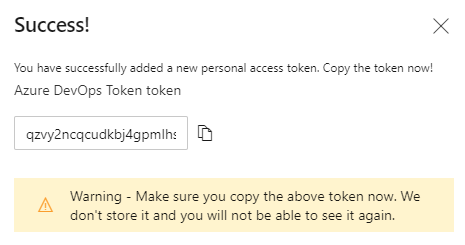
Note: Personal access token should be copied and saved from the above window because there is no way to ‘’see’’ it again.
Afterwards use the newly created token instead of the password in the Source control setup wizard. Add project and click the Finish button: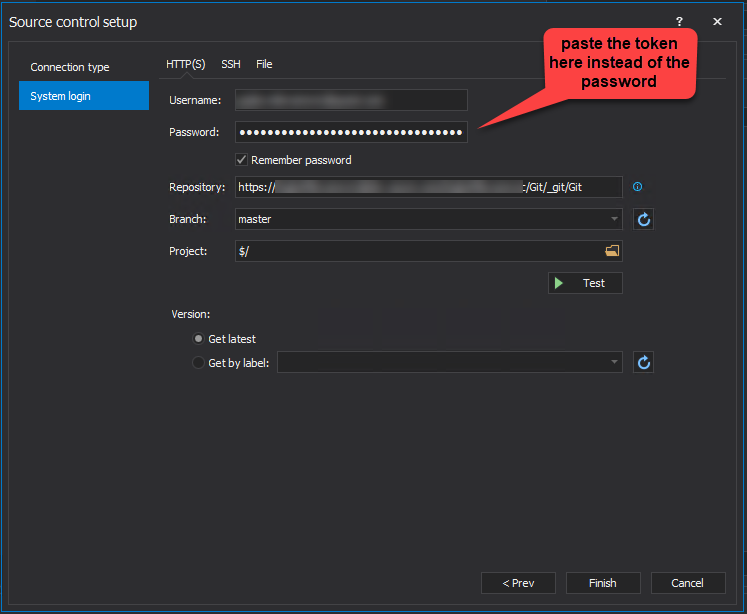
For more information please visit the How to link SQL Server database TFS repository article