After uninstalling Erwin DM 9.7, customer found the Erwin 9.7 Mart Server service is still listed in Windows services.
This occurred in both the dev and test environment. Please advise how to remove the Erwin 9.7 Mart Server service.
Please follow the below steps to remove the service.
Open an elevated command prompt
The command prompt displays Administrator: Command Prompt if the operation was successful.
Windows 7 and Vista users who have the search box enabled in the start menu can enter cmd instead in the box to open the elevated command prompt with Ctrl-Shift-Enter.

Windows Services are deleted with the command sc delete followed by the name of the service. Since it is likely that you do not know the name you need to open the Windows Services listing. This is done with the keys Windows-r, typing services.msc and enter on the keyboard.
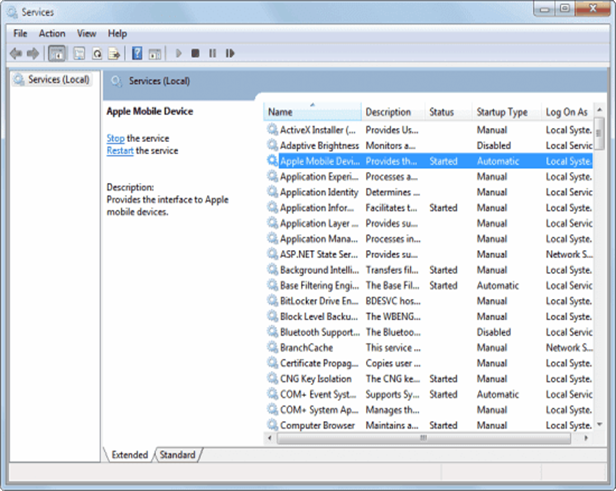
What you need is the service name, not the display name that is shown in the main listing. (The names may be identical sometimes.)
Double-click the service that you want to delete to see both names. (Apple Mobile Device is for instance the service name and display name of the service. Microsoft on the other hand often uses short cryptic service names and longer display names. The Bitlocker Drive Encryption Service (display name) is listed with the service name BDESVC.)

The name may have implications on the command. For example if we want to delete the Apple Mobile Device service (a leftover after uninstalling iTunes). The command to do that on the command line is sc delete "Apple Mobile Device".

Notice the quotation marks around the service's name. A space is generally seen as a new command or parameter, which means that it is necessary to use quotation marks if names or commands make use of spaces to basically tell the program that they are all part of a word or phrase.