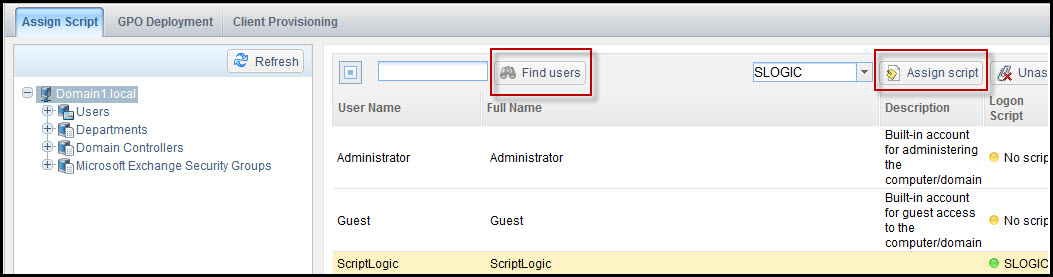How to assign the Slogic.bat script to domain users in the Manager console.
In the Desktop Authority Manager console, navigate to Deployment Settings | Client Deployment | Assign Script. Click on the “Find users” button to load all users from Active Directory. Once the list populates, you can select a user(s) from the list and assign the Logon Script using the "Assign script" button.
Additionally, a specific user can be located in active directory by entering the user's name in the dialogue box located next to the “Find users” button and clicking "Find users".