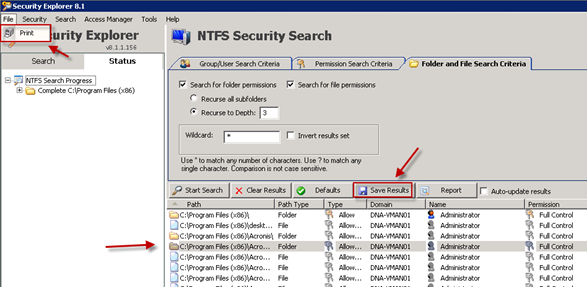The information in this article applies to:
Security Explorer 8.x
Title
How to search for NTFS permissions for a specific user or group
Problem Description
This solution will walk through the steps of searching NTFS permissions for a specific user or group.
Cause
N/A
Resolution
Open Security Explorer, go to the NTFS Security module, and browse the network for the Domain, Computer, or Path you wish to search for permissions. Then choose the “Search in New Window” icon from the menu.
![[image]](https://support.quest.com/KBArticleImages/SL4517/63badb3b.jpg)
Once the NTFS Security Search Window is open, enter the group or user you want to search permissions for, then click “Start Search”.
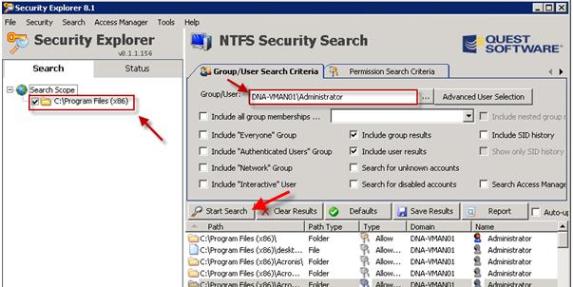
The results can be printed from the file menu or press CTRL+A to select all the permission results, and then right click and choose “Save Results”. Enter a file name in .CSV format to import the data into Excel or Access.