The Desktop Authority installation fails during Microsoft Internet Information Services (IIS) components install.
"Install IIS" popup durring install:
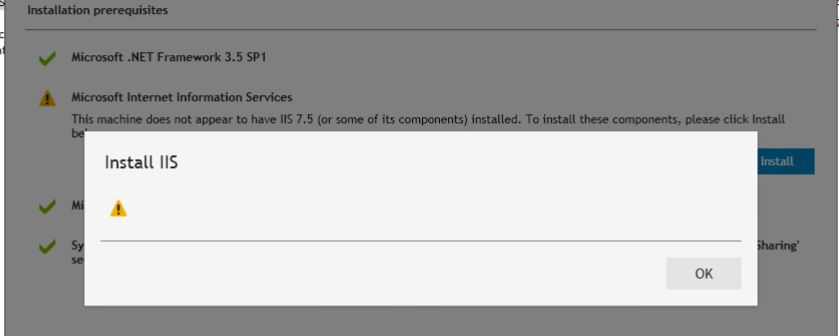
In the DAInstaller.log:
INFO Executing process... Filename: 'C:\Windows\Sysnative\ServerManagerCmd.exe'.
Arguments: '-q C:\Users\Peter Parker\AppData\Local\Temp\1\DAInstaller_Unpack\IIS7Components.xml'.
INFO Checking installed versions...
INFO Clean installation
INFO The process has finished. Exit code: 4
INFO Process 'ServerManagerCmd.exe' exited with error. Exit code: 4. Description: 'GeneralFailure'
INFO IIS v.V75 is not installed
This will happen if the user that is running the installation has a space in their name and the installation is taking place on a 2008 or 2008R2 server.
Creating a username with a space like "Peter Parker" is not recommended as it can cause issues when issuing commands that include username.
It's best to have usernames without spaces like "PeterParker", "Peter.Parker", or "Peter_Parker".
STATUS:
This issue will be resolved in a future build of Desktop Authority.
RESOLUTION:
Logon to the server with a user that does not have a space in their name and run the installation again.