To point to a different connection for the Export Dataset task:
1. Click the top most connection icon on the Properties window and select a different connection.
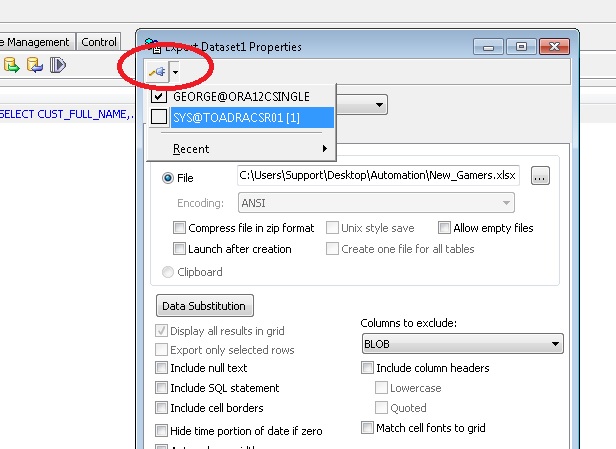
2 If the desired connection doesn't show, then connect to the desired connection first so it's an available active connection to select from and will then be available to select.
3. Ensure to test run the task and it will prompt with the question to reassign the connection to the new one and click yes.
4. Save the automation script to make the change permanent.