Under very rare circumstances, a job would appear to hang and never finish. In the WebUI Job Status screen, the job shows as Active; however, the current task on the log hasn't changed for a considerable amount of time. Pressing the [❌Abort] button to cancel the job won't work. Restarting the NetVault services would fix this issue, as it would kill the Process Manager which will in turn cause all related processes to die. However, this isn't always possible, especially in a production environment.
Use %NV_HOME%/util/nvjobabort -jobid <job id>
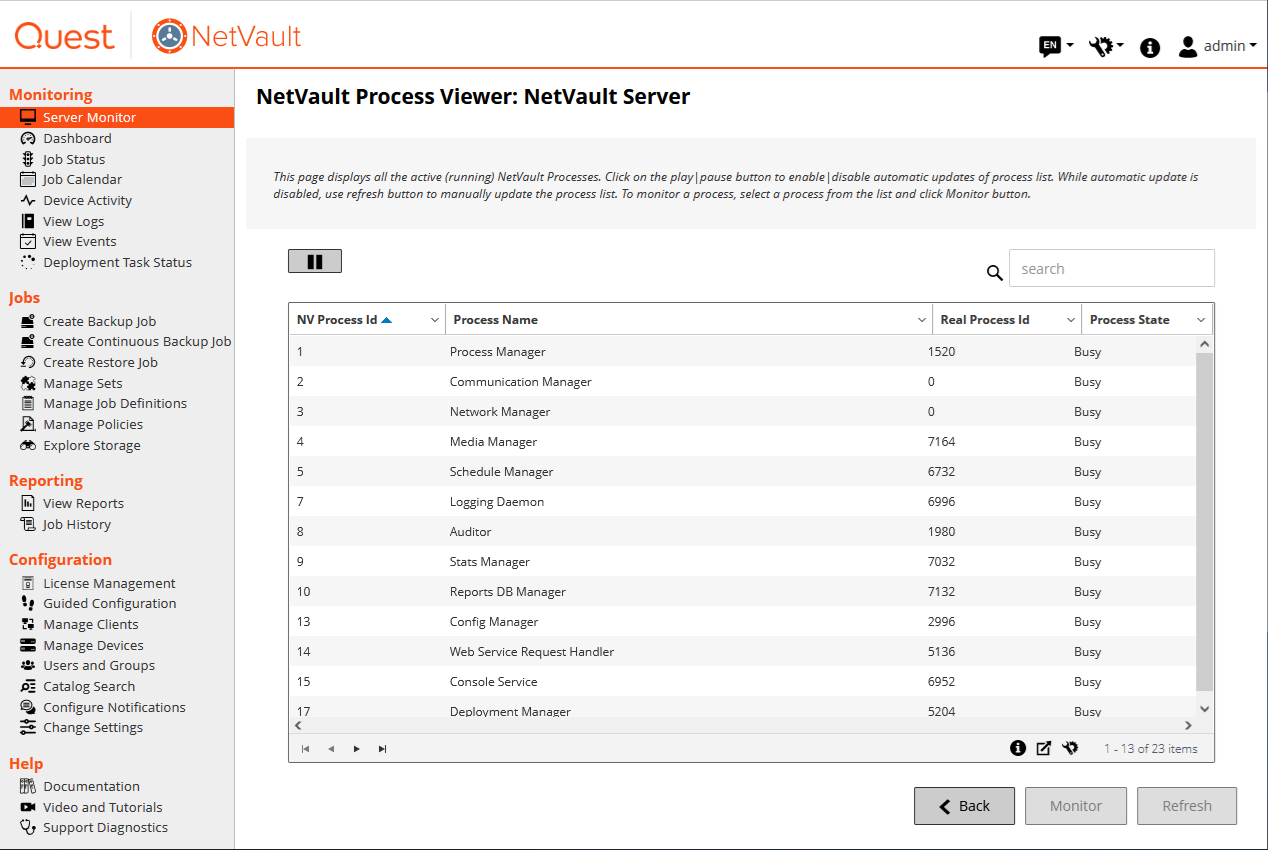
3) If the NetVault Server runs on Windows, kill the process with nvpview:
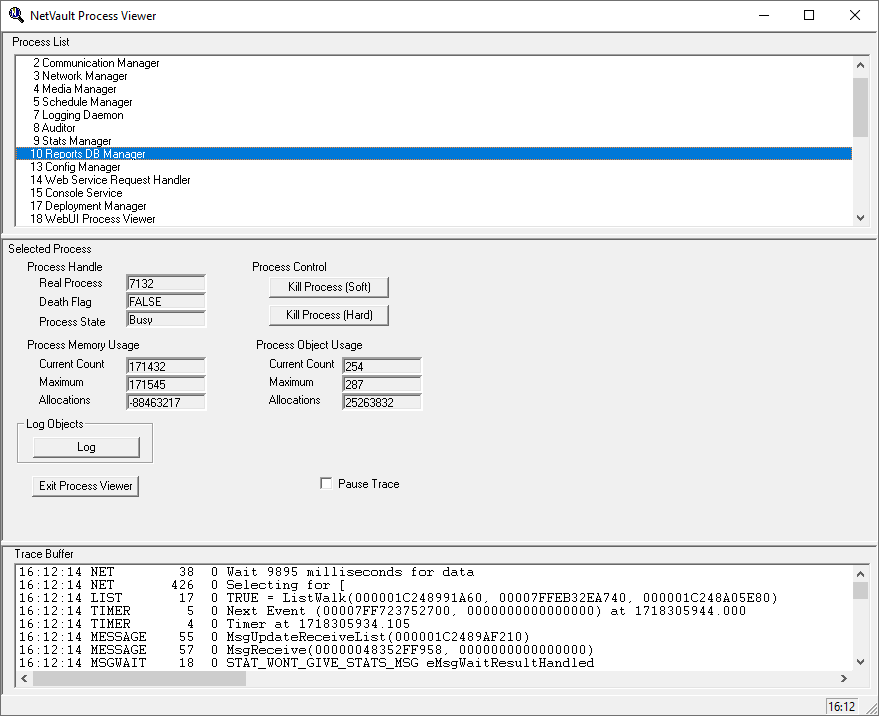
Run %NV_HOME%/netvault/bin/nvpview
The above will allow to keep the NetVault service started and prevent you from restarting them or even rebooting.