Need to assign iOS licenses.
1- To assign an app license using a policy:
For more information about policies, see Using policies to manage device configurations.
2- To assign an app license to a device:
When you attempt to install a paid VPP app to a device, a message appears, requesting you to either Assign to User or Assign to Device.
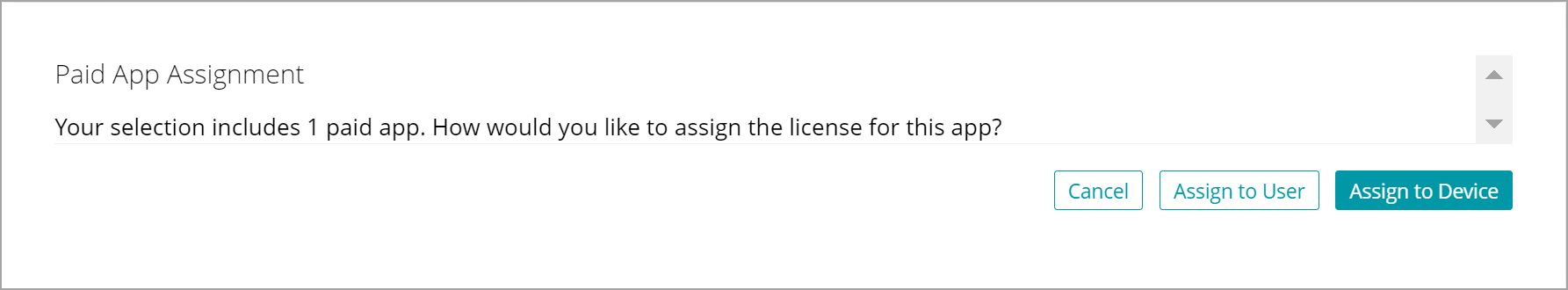
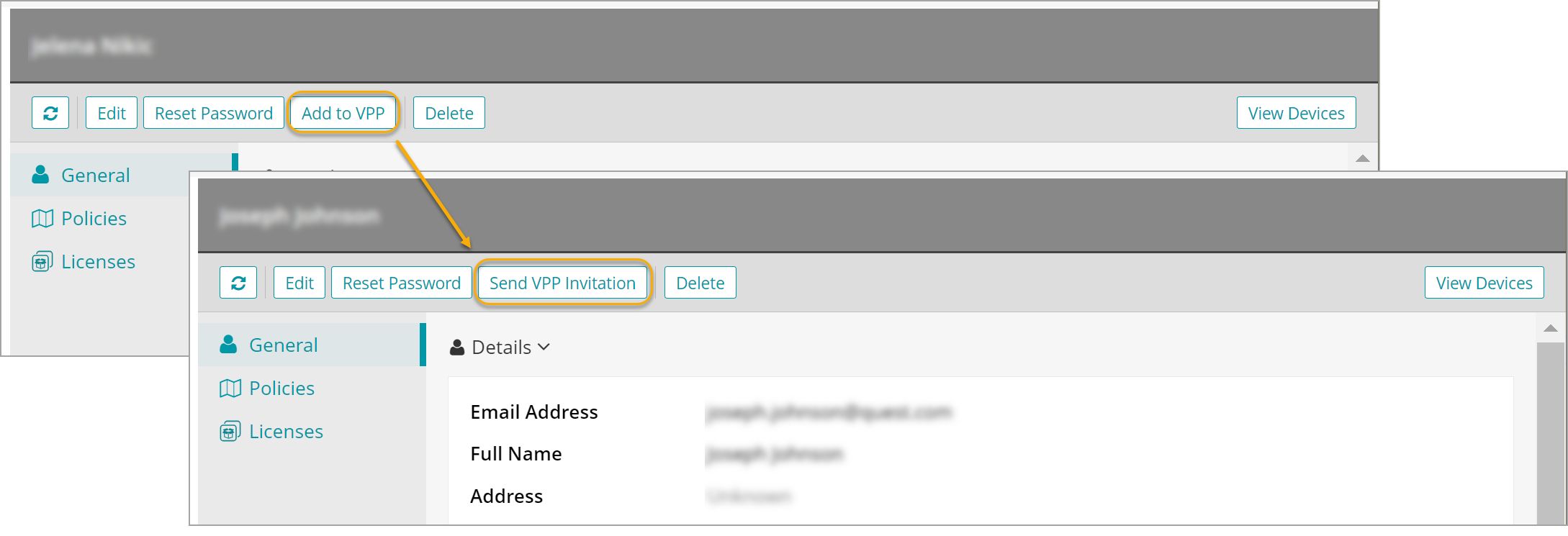
An email is sent to the user, and notifications appear on the associated iOS devices. The user must then accept the EULA to get the app. Once the user is successfully added to the VPP, the VPP Status field changes to Associated.
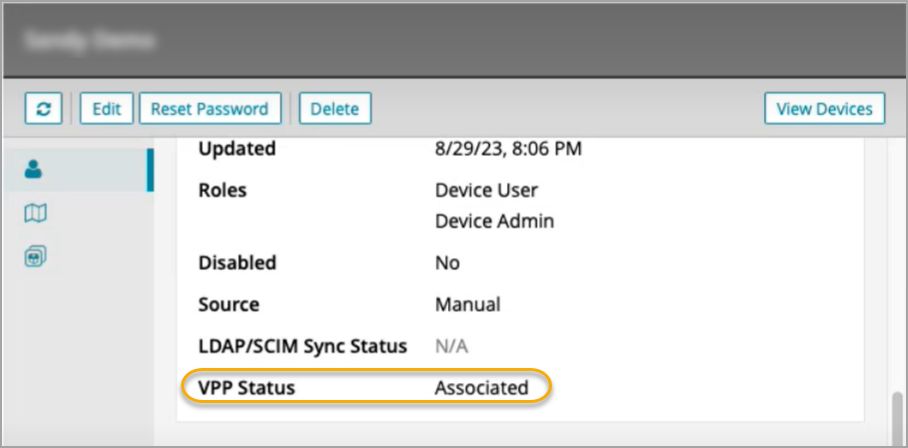
The list of licensed apps in the user view shows the apps assigned to the user account. The same list appears when the user logs in to the app store. When the app is uninstalled, the company reclaims that license.
If needed, review our article called Video: How to setup App Licensing Management for iOS