Deploying pkg files via KACE Cloud
When transitioning to KACE Cloud, users may expect application deployment to be as straightforward as it is in the Systems Management Appliance (SMA). However, deploying applications, particularly .pkg files on macOS, can present challenges due to limitations imposed by macOS Mobile Device Management (MDM) protocols.
After thorough investigation, the following key considerations and solutions for deploying .pkg files via KACE Cloud have been identified:
1. Every .pkg must be signed by an Apple Developer certificate
2. Only one app can be installed by a .pkg, if a pkg contains other pkg files, it won't install.
Post originally created in ITNinja by RandomITdude24.
It can be fairly simple to check if a PKG is complying with the previously mentioned rules. For testing, the Zoom installed was used (zoousIntstallerFull.pkg).
To test run "pkgutil --check-signature zoousIntstallerFull.pkg", the result should be alike to the following:
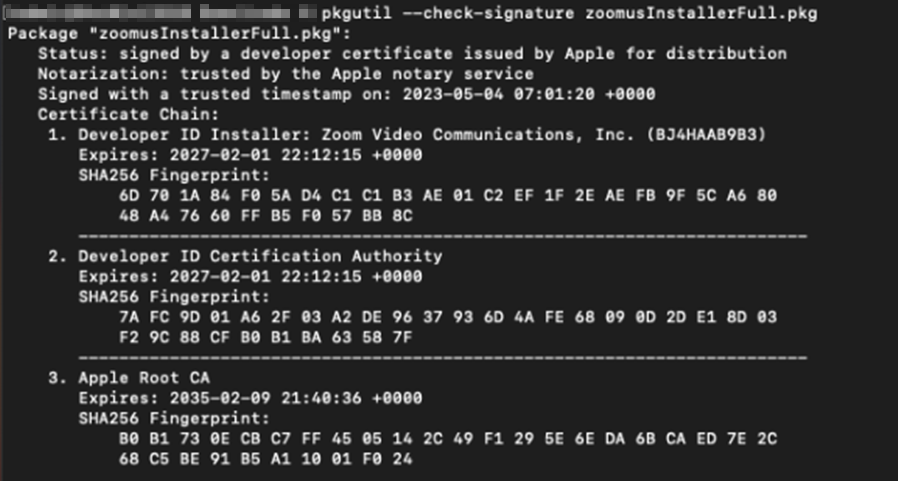
We can confirm that this PKG is signed appropietly.
With the file downloaded we can run the following command to extract the pkg.
"tar xf zoomusInstallerFull.pkg -C /your/preferred/location/"

The result should be similar to the next image.
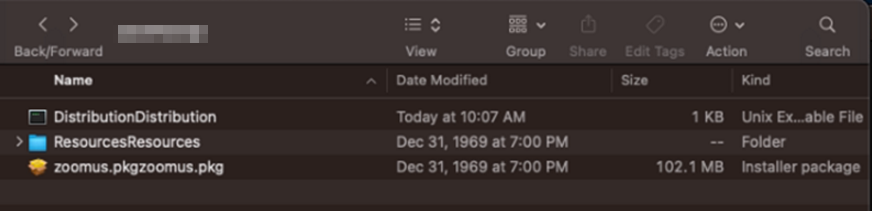
Next right-click on the pkg file and then click on "Show Package Contents"
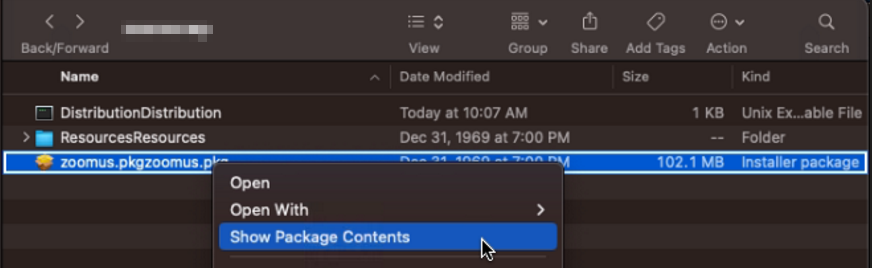
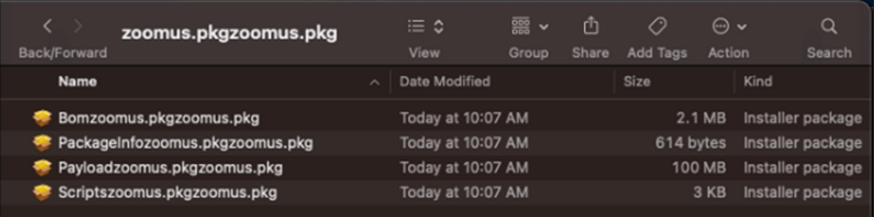
As it can be observed there are many other pkgs inside of this installed.
Another option to review the pkg files the following app.