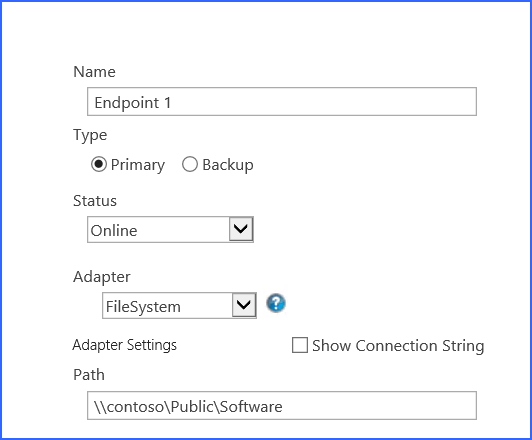StoragePoint with Distributed File System
StoragePoint has been tested and verified with an endpoint configured on a distributed file system configuration.
StoragePoint supports DFS with or without replication, but the availability of all servers in the DFS farm may impact jobs; errors may be returned if blobs are located on a server that is not available. If errors or missing blobs are encountered, the blobs could still be present on an offline DFS server. Bringing the server back online and rerunning the job should resolve any issues.
Only domain-based namespaces are supported.
Replication by DFS is strongly recommended. If a blob is reported to be missing by one of the StoragePoint jobs, replication will prevent this from being an issue.
DFS Configuration Guide
Below are details on how the DFS was configured and some information on how it was tested for certification with StoragePoint.
DFS Namespaces
A DFS namespace is basically a place where you will have links to all your file shares. From an administrator point of view, you should think of it as a folder structure where you keep the list of target file shares. Your users will see it as a single share with many folders and they will have no idea that they are navigating across a set of servers to get to the subfolders and files.
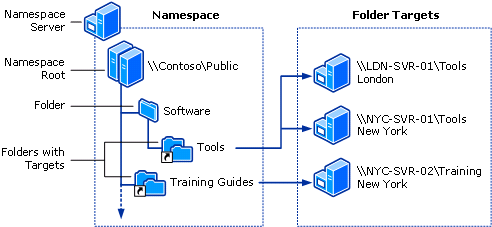
Note to consider:
The main advantage of the domain-based namespaces is that your configuration will be stored in Active Directory and you wont have to rely on a single server to provide the namespace information to your clients. The path users refer to uses the name of the domain and it will not need to change because your namespace server name changed (only if you change your domain name). With a stand-alone DFS, that server name becomes part of the main path to the namespace.
DFS is created with strict permissions:
1) Full access for web application pool accounts
2) Full access for SP Timer service account
3) Read only access for currently logged-in user
StoragePoint Endpoint Configuration
StoragePoint will treat an endpoint that uses DFS just like a standard File System Endpoint.
Testing activities:
·Endpoint Creation
·Externalization
·Recall
·Migration
·Backup Synchronization
·Unused BLOB Cleanup
Testing Condtions:
1.When DFS replication has been removed or only Name Space is used
2.When a server within the DFS configuration is unavailable
3.Switching on and off DFS servers (only one will be running at time) to validate if DFS server is suitable for *interrupted* processing of large amount of small chunks (e.g. on UBC job taking at least 15 minutes)
Results:
All testing in each scenario was successful except for content stored in Lists. Libraries were successful.
About Us
Quest creates software solutions that make the benefits of new technology real in an increasingly complex IT landscape. From database and systems management, to Active Directory and Office 365 management, and cyber security resilience, Quest helps customers solve their next IT challenge now. Around the globe, more than 130,000 companies and 95% of the Fortune 500 count on Quest to deliver proactive management and monitoring for the next enterprise initiative, find the next solution for complex Microsoft challenges and stay ahead of the next threat. Quest Software. Where next meets now. For more information, visit www.quest.com.
Contacting Quest
For sales or other inquiries, visit www.quest.com/contact.
- セルフ・サービス・ツール
- ナレッジベース
- 通知および警告
- 製品別サポート
- ソフトウェアのダウンロード
- 技術文書
- ユーザーフォーラム
- ビデオチュートリアル
- RSSフィード