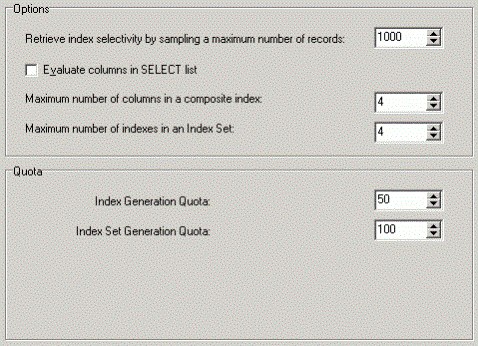Index Options (Index Expert)
 View Index Expert tab – Options button options
View Index Expert tab – Options button options
The Index Options page under the Index Expert tab on the Options window defines how Index Expert generates index-set alternatives. If you selected Customize on the Intelligence page, these values determine the optimization level for index generation.
Options
|
Index Options |
Description |
|
Retrieve index selectivity by sampling a maximum number of records
(Default: 1000, Range = 10 to 99999) |
Specify the number of records to be selected for determine the selectivity of the data. |
|
Evaluate columns in SELECT list |
Specify whether to consider SELECT list columns when generating indexes. |
|
Maximum number of columns in a composite index
(Default 4, Range 1 to 30) |
Specify the maximum number of columns in a composite index. |
|
Maximum number of indexes in an Index Set
(Default 4, Range 1 to 99) |
Specify the maximum number of indexes in an index set. |
Quota
| Index Generation Quotas |
Description |
|
Index Generation Quota |
Specify the maximum number of indexes generated. |
|
Index Set Generation Quota |
Specify the maximum number of index sets generated. |
Related Topics
Index Expert Settings
Index Expert Overview