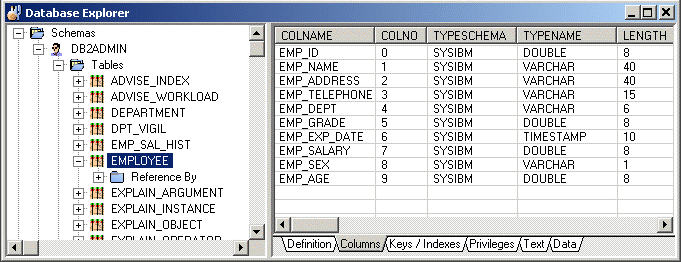
The Database Explorer window is divided into two sections:
Displays a tree diagram of the database objects these include schemas, tables, views, aliases, procedures, functions, triggers, packages, nicknames and user-defined types.
Displays relevant information of the selected database object.
User privileges within the database server are directly reflected in the Database Explorer. Schema with full access will be able to view all database objects within the catalog. Otherwise, those granted to the schema will be viewable.
To open the Database Explorer window
Click .
The current schema is presented as the first item of the Database Objects tree followed by the remaining names in alphabetical order.